This post is an instruction how to generate a wildcard certificate using OpenSSL on a Centos Linux box.
For setting up a Centos Linux box in a VMware Workstation, you may follow this YouTube link: How to Download & Install Centos 7 on VMware16 workstation pro - YouTube
Prerequisites:
-VMware workstation installed on your computer.
-CentOS iso file: Download (centos.org)
Steps:
1. On the CentOS linux VM. Navigate to terminal > type gedit and press enter.
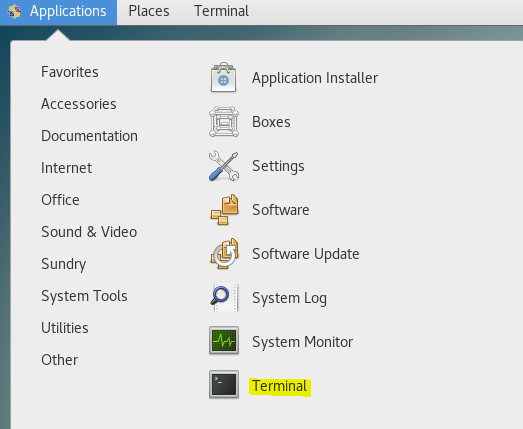
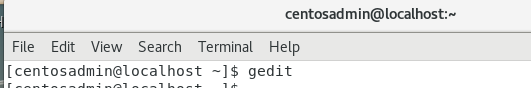
2. A new window will pop up. Enter the following details on the gedit application.
[req]
default_bits=4096
prompt=no
default_md=sha512
req_extensions=req_ext
distinguished_name=dn
[dn]
C=UK
ST=Oxfordshire
L=Oxford
O=ExampleCo
OU=Example
emailAddress=admin@example.com
CN=ztna.example.com
[req_ext]
subjectAltName=@alt_names
[alt_names]
DNS.1=*.example.com
Note: Please replace the following below as needed.
C= Country Name
ST = State
L = Locality
O = Organization
OU = Organizational Unit
emailAddress =
example.com with your own/company domain name.
3. Save the text file to Desktop as mytemplate.txt.
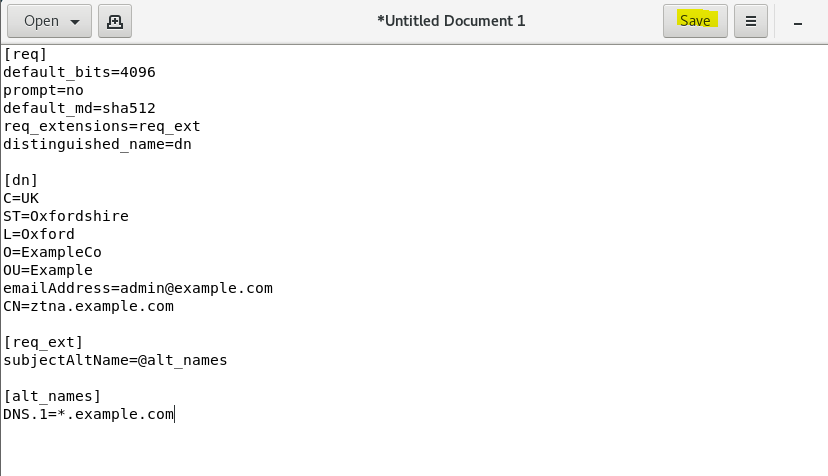
4. Access the terminal application opened in step 1 and input the commands below:
$ cd /home/centosadmin/Desktop/
$ openssl req -newkey rsa:4096 -sha512 -nodes -keyout ztna.key -new -out ztna.csr -config mytemplate.txt
Terminal should have an output like the below:
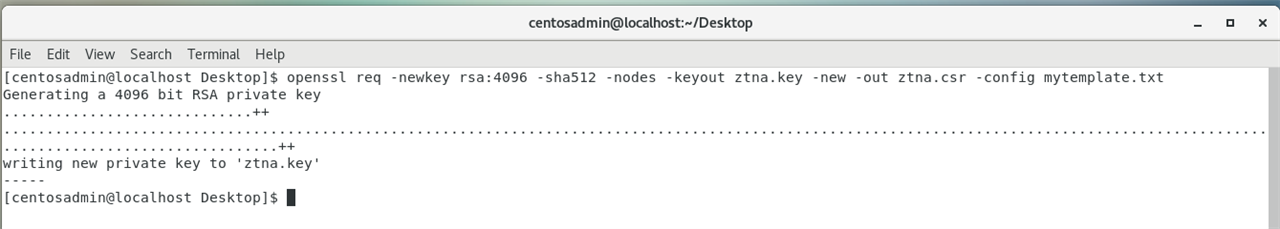
5. Locate the files generated on the desktop.
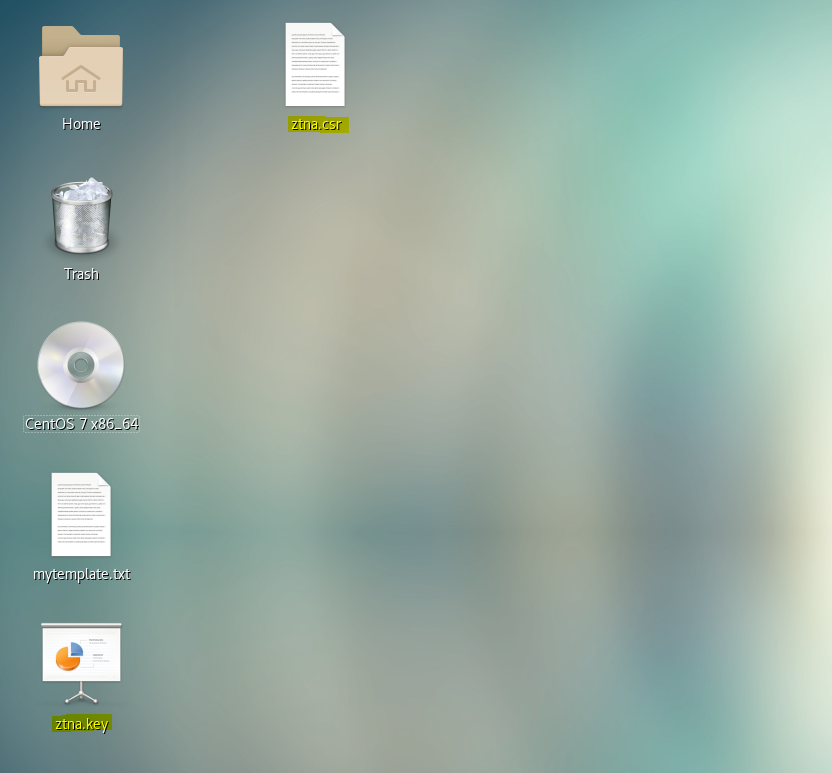
6. Have your public CA sign the ztna.csr.
Note: Every public CAs have different set of instructions how to get your csr signed. Please refer to your CA's website on how to do this.
Reference: Get a certificate - ZTNA documentation (sophos.com)
This thread was automatically locked due to age.

