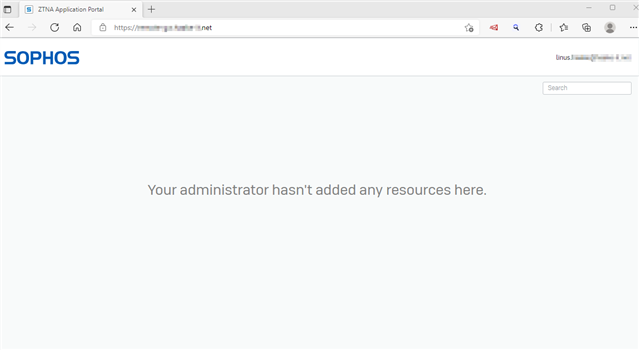Hello all,
Today I've setup ZTNA for our environment, almost without any issues.
However, now I'm having some problem with publishing a intranet site through the user portal. After successfully logging into it, the following message appears:
"Your administrator hasn't added any resources here."
Inside the resource config, "Show resource in user portal" is ticket, so I don't understand why nothing is visible.
Another topic, why must by internal application be available with a dedicated FQDN? But even if I use this one, the only thing I'm getting presented is a "HTTP ERROR 403".
Many thanks for letting my know what I've misconfigured here...
Linus
This thread was automatically locked due to age.