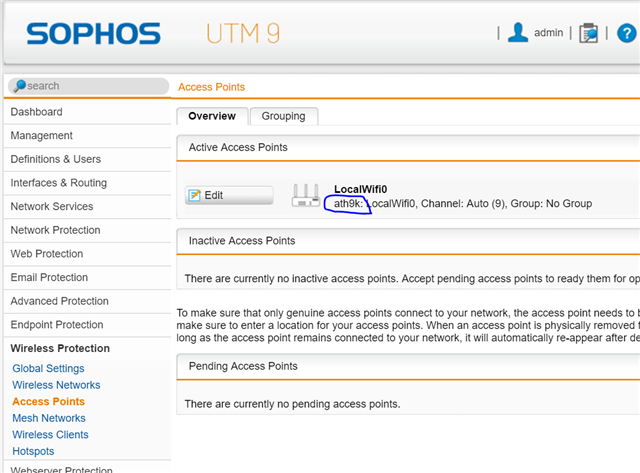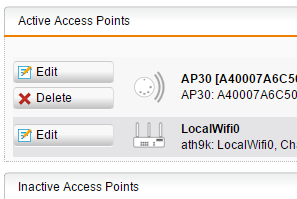Hello,
I am running a 115w on 9.411-3 with the internal WiFi at 2.4GHz and bridged to AP LAN for over a year now with no problem at all, but since about one week I have noticed that the wifi keeps failing almost every day on almost the same time (19:00-21:00 in the evening). Changing the configuration to force the AP to get reconfigured hasn't helped. The only solution I found is to reboot the whole device.
The only thing I did in the past was the firmware updates, so I blame Sophos for it. Has anyone noticed problems with one of the latest firmwares and the internal WiFi?
If necessary I can provide my logs.
Any help would be greatly appreciated.
Dino
This thread was automatically locked due to age.