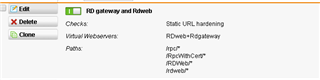Hi,
we access our internal server behind the utm with Rdgateway and WAF, I can access the internal servers no problem there, but when check the logs see this:
2017:04:05-09:00:17 securitysrv1-2 reverseproxy: id="0299" srcip="167.XX.XX..26" localip="62.XX.XX.190" size="13" user="-" host="167.XX.XX..26" method="RPC_IN_DATA" statuscode="401" reason="-" extra="-" exceptions="SkipURLHardening" time="16941" url="/rpc/rpcproxy.dll" server="remote.mydomain.com" referer="-" cookie="-" set-cookie="-"
2017:04:05-09:00:18 securitysrv1-2 reverseproxy: id="0299" srcip="167.XX.XX..26" localip="62.XX.XX.190" size="13" user="-" host="167.XX.XX..26" method="RPC_OUT_DATA" statuscode="401" reason="-" extra="-" exceptions="SkipURLHardening" time="16103" url="/rpc/rpcproxy.dll" server="remote.mydomain.com" referer="-" cookie="-" set-cookie="-"
we did setup the exceptions, why do I see the 401?
This thread was automatically locked due to age.