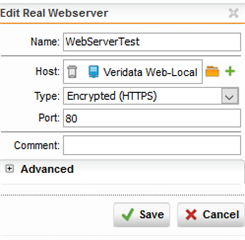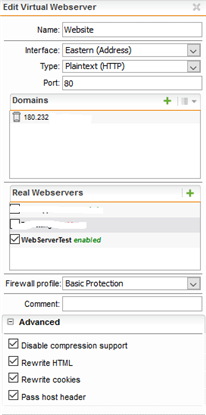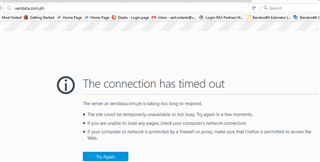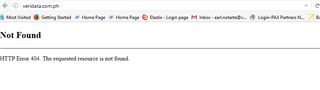Hi guys
please help me....
I am trying to activate our webserver protection
the scenario is this
fist I made a realwebserver
Second is
Here's my question every time I try to access our site here's what 's happening
but if I add the public i.p in the additional address (that I input in the domain of virtual webserver),
its working but I need to put an https in the start of the url because if I didn't input here's the error that I receive..
I hope you can help me with these problem
Thanks
Earl Notarte
This thread was automatically locked due to age.