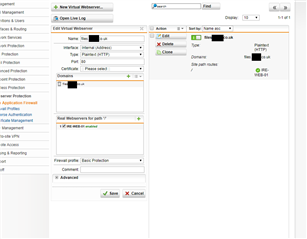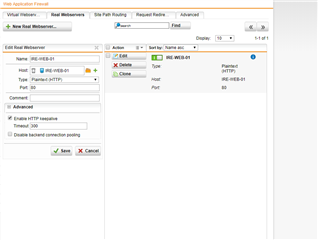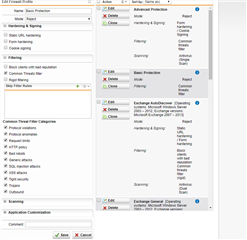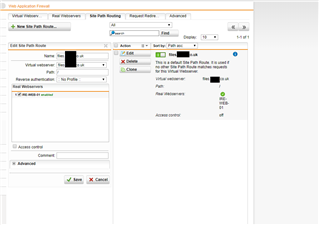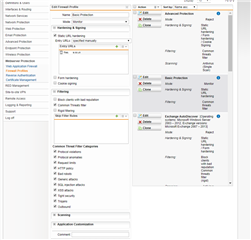Hi there
I am getting the below error when trying to access an external DNS address eg.. www.xxxx.co.uk
The site is running on IIS, and has a host header for the correct URL . I have tried enabling/disabling URL rewrite and pass host headers, and also tried no firewall profile but with no luck. I cant seem to figure out where im going wrong, any ideas?
Thanks
Virtual server setup:
This thread was automatically locked due to age.