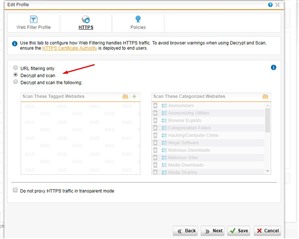Problem with Web filter and hours of time
It has the following transparently with Active Directory SSO
It has an action time blocking web mail category mails gmail, yahoo, hotmail
The problem occurs when the user is logged in gmail page for example when entering the action of time lock the user is in the blocked sites and consumes traffic only if you close your browser completely this is blocking the opposite may be hours and hours with access to blocked sites after the action time
and the certificate was installed and tested in the 3 firefox browsers chrome edge
This thread was automatically locked due to age.