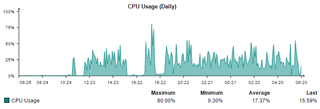Hi All,
For the last couple of days, my CPU utilization has been hovering between 20% and 98% with no web traffic of any kind happening. Running TOP shows that the httpproxy is what is eating up all of the CPU. This initially started after I updated to 9.400-9 on March 30th. At first there were a few blips throughout the day however now this is a consistently high CPU% for most of the day.
Here is what I've done so far...
- Restarting httpproxy does not help. If I turn off Web Filtering then CPU goes back to normal (normal for me is between 0% and 3%)
- Loaded the db to memory (cc set http sc_local_db mem)
- Shortened my log retention window from indefinite to 7 days
- Rebuilt my postgresql
- Running in HA so swapped the master node from Node 1 to Node 2 and same issue appears (was trying to see if it was hardware related)
- Rebooting also isn't fixing the issue
This is the CPU% when I started seeing the issue...
This is today's CPU%...
Any thoughts as to what might be happening? I wasn't seeing this behaviour at all before the last update.
I'm running Sophos Home UTM in HA (Active-Passive) on a pair of Dell Poweredge R210II each with E3-1270 CPU, 8GB RAM, and 500GB HDD.
This thread was automatically locked due to age.