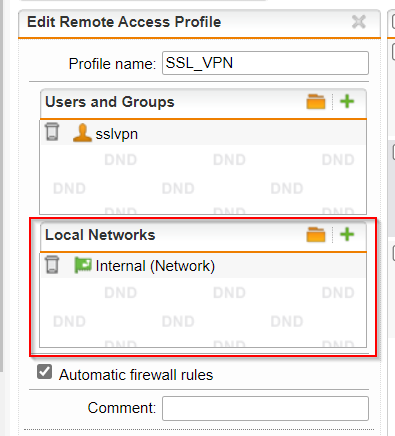Hello,
Please help me!
I'm using Sophos SG210. I have a number of users connecting via SSL VPN. I want to prevent them having internet access on my end. I just want to let them access my internal network.
I tried creating a firewall rule but it can still use the Internet.
This thread was automatically locked due to age.