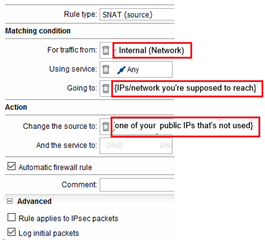I need to VPN to a remote site that will NOT allow Private networks.
I created a DNAT using PublicIP.238 with any/any to destination Private.10
I can successfully get to the Private.10 from any Public IP source.
Now I need to create a VPN using my UTM GW PublicIP.226 going to the Remote site using PublicIP.149
The VPN is configured like: PublicIP.238 ------- PublicIP.226 ====== PublicIP.149 ------- PublicIP.39
My end PublicIP.238 is DNATing to PrivateIP.10
QUESTION: Do I ALSO need to create a SNAT to allow traffic to flow to the Public.39 ?
I can see the Automatic rule is created to allow traffic from .238 to .39 and from .39 to .238
But it does not appear I can send traffic from my PrivateIP.10 to their Remote end.
I know it would help with screen shots, but the basic question is DNAT and SNAT required ?
Thanks
This thread was automatically locked due to age.