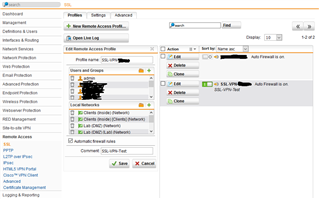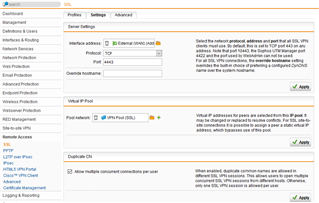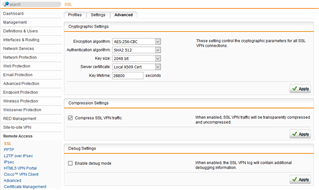Hi!
I can't get my SSL-VPN to work, I followed Sophos own guide for setting this up, only changing the port.
See below for settings.
The log outputs the following:
2017:11:10-14:47:05 openvpn[25581]: TCP connection established with [AF_INET]x.x.x.x:54078 (via [AF_INET]x.x.x.x:4443)
2017:11:10-14:47:05 openvpn[25581]: x.x.x.x:54078 WARNING: Bad encapsulated packet length from peer (5635), which must be > 0 and <= 1607 -- please ensure that --tun-mtu or --link-mtu is equal on both peers -- this condition could also indicate a possible active attack on the TCP link -- [Attempting restart...]
2017:11:10-14:47:05 openvpn[25581]: x.x.x.x:54078 Connection reset, restarting [0]
2017:11:10-14:47:05 openvpn[25581]: x.x.x.x:54078 SIGUSR1[soft,connection-reset] received, client-instance restarting
ssl-vpn-profile:
ssl-vpn-settings:
ssl-vpn-advanced:
What could be causing this issue?
The user-portal is enabled.
Thanks in advance!
This thread was automatically locked due to age.