Hi
I received an email from my Sophos instance with the subject "[example.com][WARN-600] Certificate(s) will expire"
1 certificate(s) will expire within the next 30 days:
Proxy CA
–
System Uptime : 231 days 21 hours 19 minutes
System Load : 0.17
System Version : Sophos UTM 9.705-3
I know the issue is discussed both in this forum and the support KB. However, I do face a problem not addressed in these links.
In my Sophos
a) "web filtering" is not enabled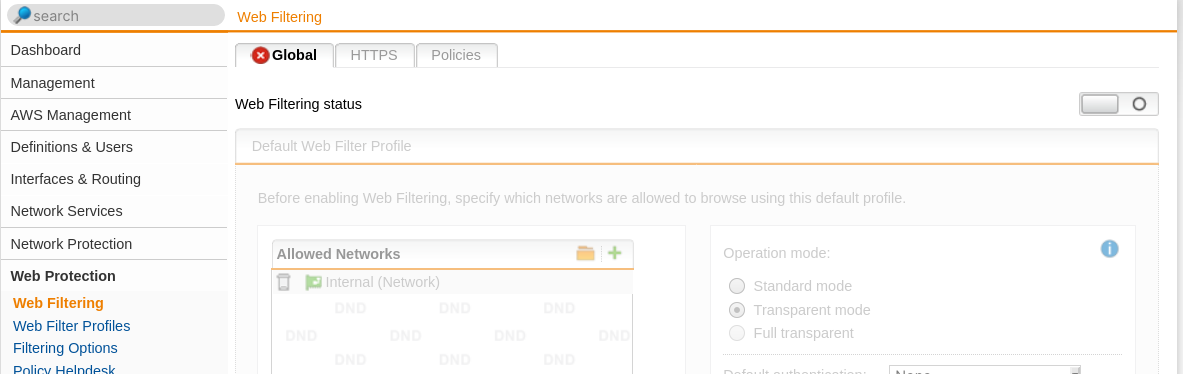
and b) the page "Web Protection > Filtering Options > HTTPS CAs" suggested in the KB is not "active", ie I cannot click or download any certificate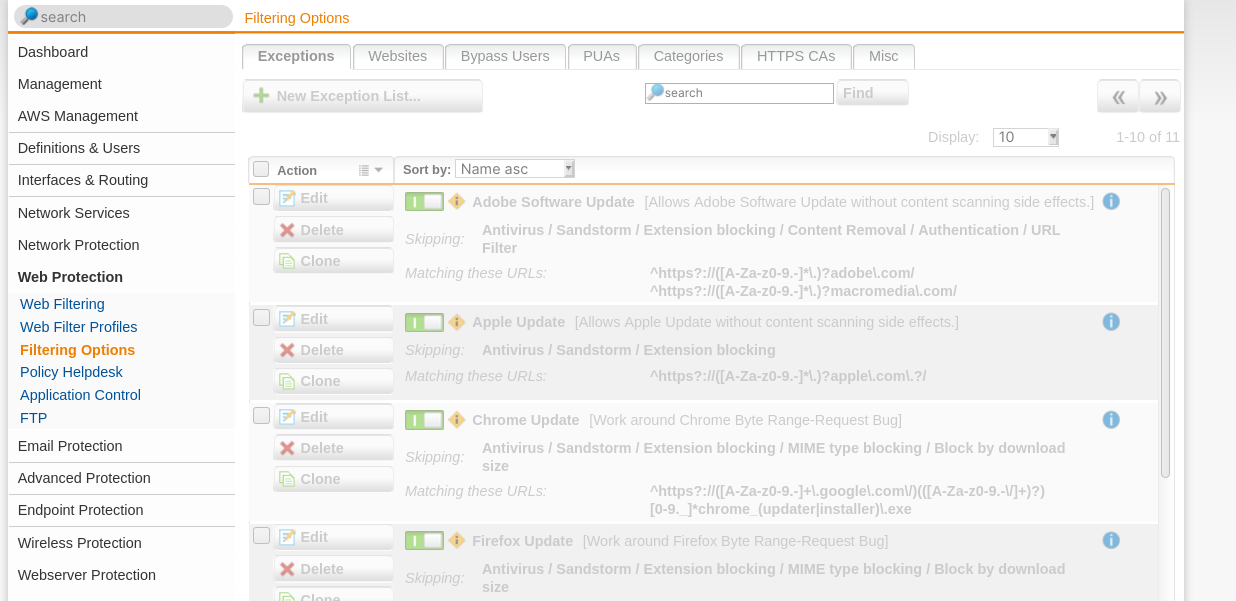
So my questions are:
1) I am going to be affected if this certificate expires?
2) How can I check if the certificate will auto-renew, since the page is inactive and I cannot interact with it?
Regards
Vangelis
PS I have found the object from a) Support > Advanced > Resolve REF_ and b) /var/log/fallback.log
$VAR1 = {
'ref' => 'REF_CaMet12345678',
'lock' => '',
'autoname' => 1,
'hidden' => 0,
'type' => 'meta_x509',
'class' => 'ca',
'data' => {
'issuer_hash' => '123456...',
'subject_hash' => '123456...',
'subject' => 'C=uk, L=City, O=Example, CN=Example Proxy CA, emailAddress=user@example.com',
'serial' => 'ABCDEFG...',
'public_key_algorithm' => 'rsaEncryption',
'name' => 'ABCDEFG...',
'issuer' => 'C=uk, L=City, O=Example, CN=Example Proxy CA, emailAddress=user@example.com',
'startdate' => 'Mar 30 18:00:00 2018 GMT',
'fingerprint' => 'AB:CD:EF:GH...',
'comment' => '',
'enddate' => 'Jun 12 00:00:00 2021 GMT',
'subject_alt_names' => [
'IP Address:127.0.0.1'
],
'vpn_id' => '127.0.0.1',
'vpn_id_type' => 'ipv4_address'
},
'nodel' => ''
};
This thread was automatically locked due to age.


