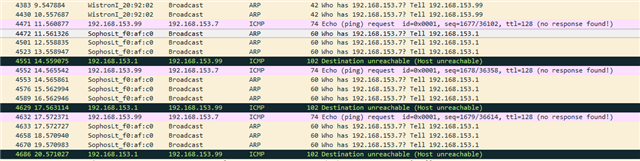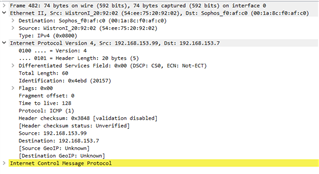I'm really confused. I just received this email stating i have like 192 devices on my network.. when i don't? DHCP on my 2012 r2 server shows like 20 IP's were to handed out and most of the time they are not even on. Message in the email says
"This email was sent by your Sophos UTM software to notify
you that you have exceeded 110% of the user count for your license!
Licensed Users/IPs: 50
Counted Users/IPs: 192
All additional users/ips except the ones listed below will be blocked.
A 10% tolerance has already been deducted."
Can someone explain this to me? Because DHCP most definitely hasn't handed out that many IPs nor do I have that many users.
This thread was automatically locked due to age.