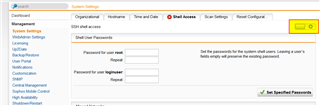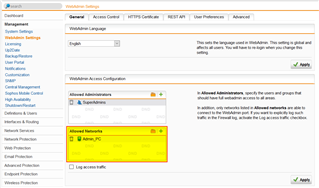We recently failed our PCI compliance scan. The culprit seems to be our UTM 9's ability to be accessed remotely. How do I disable the remote access from the internet on this equipment. I'm not a tech guy. Please explain as if I'm 5 years old!
This thread was automatically locked due to age.