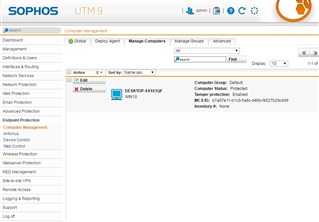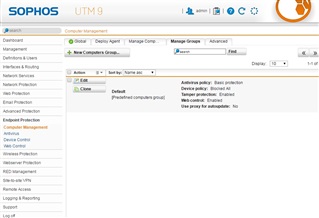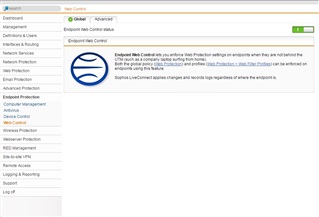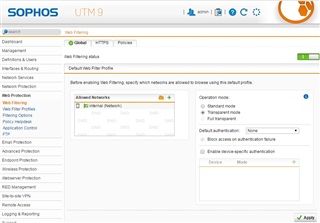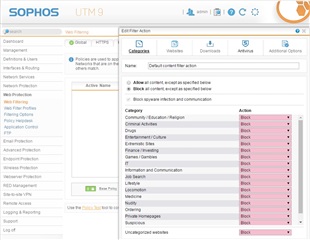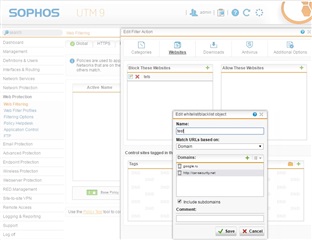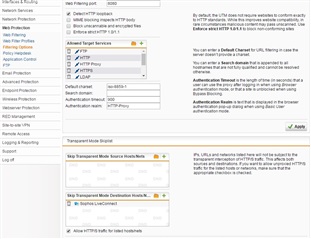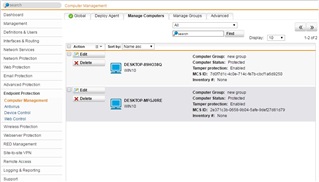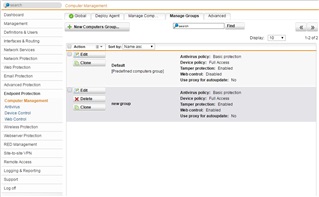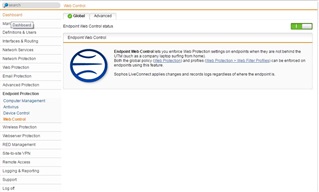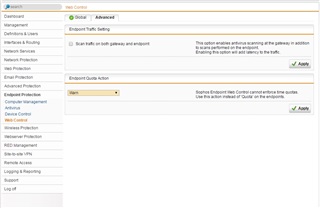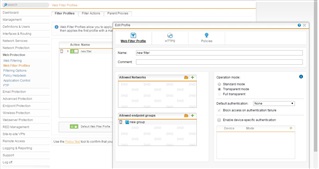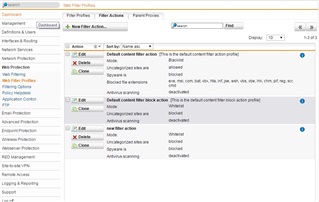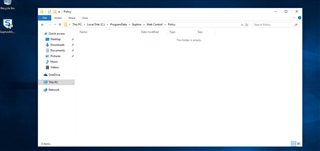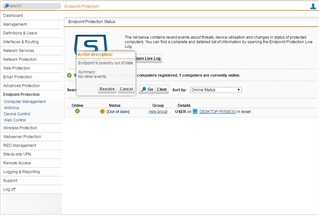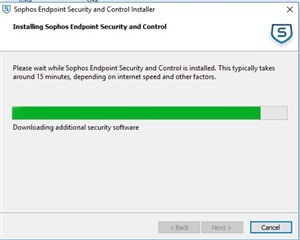Hi
UTM 9.4
I have installe the Endpoint Agent on my notebook from home.
Endpoint Protection Status
I see my notebook on UTM,
Endpoint Protection
Computer Management > i enable the web control.
In Manage Groups > web control: enable
Web Protection
In Web Filter Profiles > add new profile (Allowed Networks: internal network, operation mode: transparent mode, Allowed endpoint groups: default)
Filter action > Default content filter action > Websites > Block These Websites > i add ngs.ru (for example)
But, this website no blocking...
If i go to Manage Groups > web control: and change to disable
connect the notebook to network from UTM, the website is blocking
This thread was automatically locked due to age.