Good morning.
I'm using an UTM 9 since many years and I have everything working well ! But I'm trying to enable ipv6 since begining of this year by reading documentation and following tutorial. But there is clearly something I must be missing.
My UTM is bebind a router from my ISP for dedicated optical fiber. This is a black box where we have absolutely no control / no access. We asked them to open IPV6, and they send me this address : 2A01:xxxx:xxxx:E800:0000:0000:0000:0000/56
So basically, I enabled IPv6 on UTM, on the internal interface, I let automatic for the external interface, and I get this address :
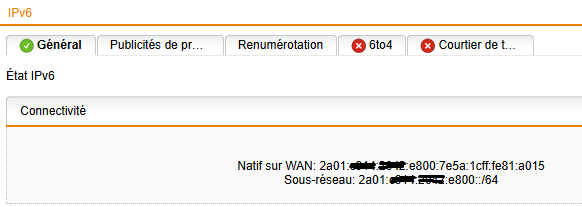
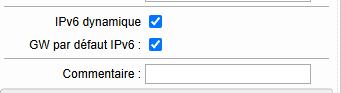
So basically, I can understand this is enabled. So I tried on a computer from my house (which has IPv6 enabled and can ping ipv6 adress) to ping this adress and to connect with web browser to this ipv6 adress.
No success. I guess normally I can join and ping this adress, isn't it ?
Then, I configured my interfaces to have 3 subnets based on /56
First, the Externat, where I receveid the previous IPv6
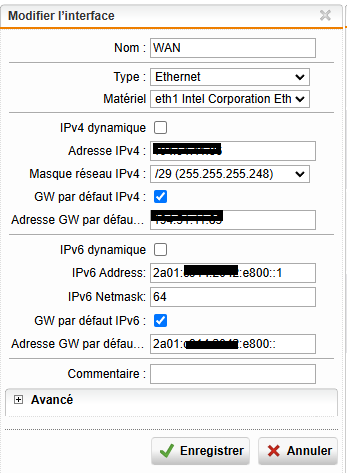
And my 2 internals networks on same Eth (one is regular network, vlan is a specific for guest wifi), and following a tutorial found on Internet, I set like that :
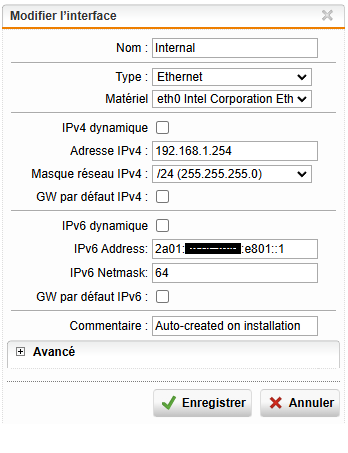
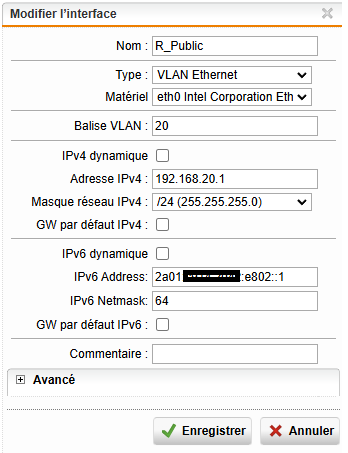
Then I made an entry for prefix advertissment
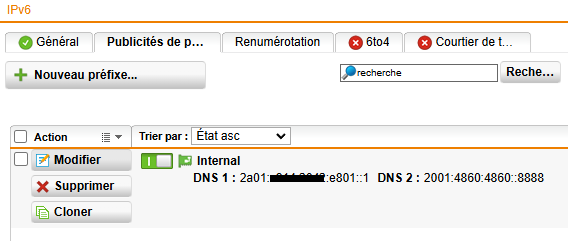
And finally, as R_Public have a DHCPv4 for it, I also add for ipv6
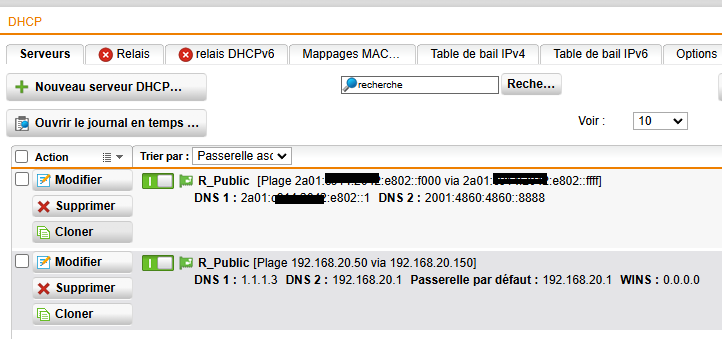
When I go to Support / Tools and i made a ping on this adress for example 2001:4860:4860::8888, I can unfortunattely see that there is a problem on my config
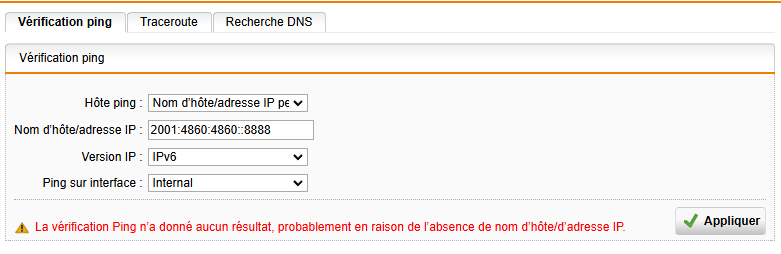
Also, my "Internal" seems not have ipv6, we don't see it in badge, and I don't understand why ! Is it because Internal is Ethernet and R_Public is VLAN ?
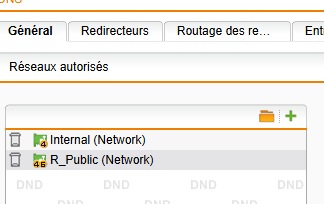
Could you please help me to understand what I did wrong please ?
Thanks
Mask IP
[publié par : PixelWhiz sur 2:52 PM (GMT -8) le 14 Jan 2025]

