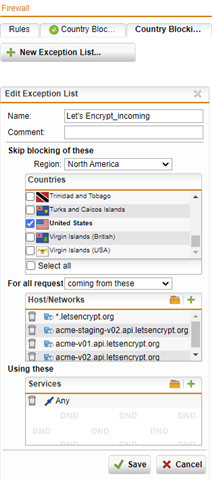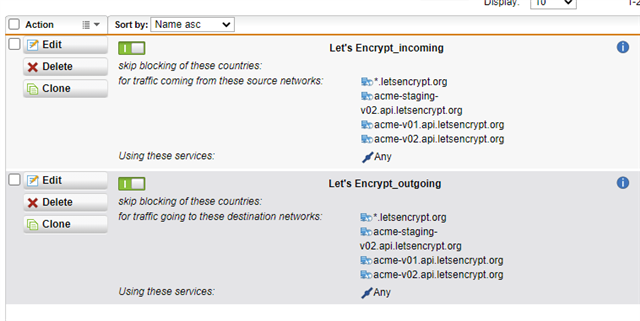Hello,
can anyone tell me how to define a valid country blocking exception for the Let's Encrypt service?
With country blocking enabled I get the error:
Let's Encrypt certificate renewal failed accessing Let's Encrypt service
I tried it with an excetion on the DNS entry on letsencrypt.org (172.65.32.248) and acme-staging-v02.api.letsencrypt.org (172.65.46.172)
but this doesn't seem to be the right way,
Can anyone help me out please?
This thread was automatically locked due to age.