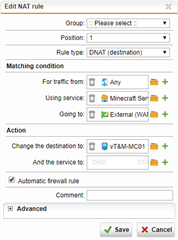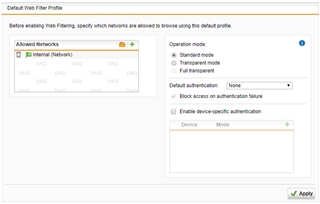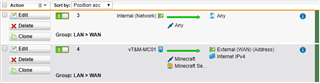Hello Sophosers,
I have implemented a Sophos UTM SG125 this weekend at my home. I have several servers running, one of them is a Minecraft server.
I am trying to get the server working, but it is not going as planned.
It is not possible to connect to the server, externally nor internally. Internally I get the following error: Authentication servers are down. Please try again later, sorry!
Because I've never had this error before installing the UTM and both internal as external traffic is not working, I don't know what to do. All ports seem to be open, but I can not get it to work for some weird reason. Spitting through loggings but can not find a thing that is useful. I don't really know what I need to look at that tho, because I am quite new to the logging of UTM's.
Here is my NAT rule:
But, because internally it does not work either, I am guessing this has something to do with something that is closed that is going from internal to external.
I do have an Experia Box V10 from KPN, our ISP, in front of the UTM. The UTM is listed as a DMZ right there, so would mean it puts it through 1-on-1.
Is there anyone who can help me with this issue? I am already looking for days, but can not figure it out.
This thread was automatically locked due to age.