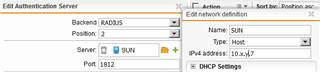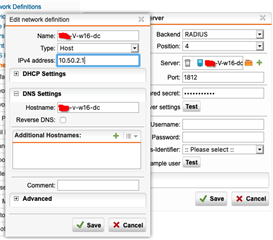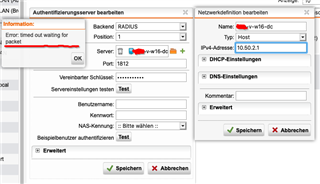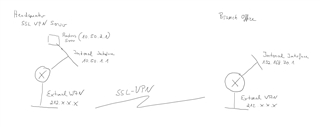Good morning,
i've got the following situation:
in our Headquater, we've got a Sophos SG230 and a Microsoft Windows 2016 Server runnning NAP for RADIUS Authentication.
In addition, I have also activated Active Directory authentication so that users can log in to the portal.
I've configured the Radius Authentication in Sophos UTM and it's beeing used by Wireless Protection to authenticate the Users.
Everything works fine. The User could login at Sophos UTM Portal and they can connect to the wireless Lan using the Windows Login credentials.
At branch office site, we've a SG125.
Both locations are connected via SSL VPN. The rule between the locations is an ANY rule - so all ports are open.
Active Directory authentication runs without problems. Users can also log on to the SG125 portal with their Windows access data.
However, the radius authentication does not work.
The test to check the server settings already fails.
I don't see any inquiries arriving at the Radius server.
Does anyone have an idea why the requests do not arrive at the Radius server although the ActiveDirectory requests arrive? (It is the same server)
This thread was automatically locked due to age.