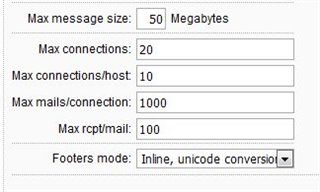We are using the UTM as mail relay. However, we are having reports of mail not being sent. In the SMTP Log I can see multiple emails being sent to the same person. One which sends gives a
exim-in Accepted from relay then a SMTPD SCANNER line followed by the exim-out line.
However, I also get a few that only have the exim-in Accepted from relay. This would suggest that the UTM gets the email but then does not send it. Does anyone know what other logs I can check to see what could be going on.
Thanks
This thread was automatically locked due to age.