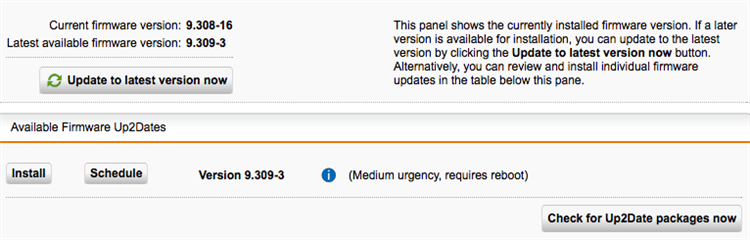I just took over support of a SG230 running firmware 9.308-16. It's been up and running for a couple of years and when I had Up2Date set to auto WebAdmin showed 29 updates ready to install; however, the Up2Date log indicated that there was not enough space to proceed. The device has also been dismally slow with generating and sending out reports. I see that the downloaded GPG packages are downloaded to /var/upd2date/sys but unfortunately that is within the root partition of only 5GB. There will never be enough free space to download all 29 updates. I did delete all those packages and got back to 48% free on the root partition.
My question is ... Do I have to download each one of those updates in succession and install them one at a time, manually, or can I jump to the end of each major version. For example: can I just grab the latest 9.3xx and install that then jump to the latest 9.4xx and installed that.
I only have a 2 hour window for doing the maintenance on this device so downloading each manually, installing, and rebooting 29 times seems like a lot of effort.
Up2Date failed: Not enough free space for '/var/up2date/sys'. Required space: 362737 KB Available space: 283548 KB; inodes: 309683
This thread was automatically locked due to age.