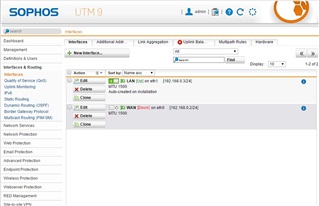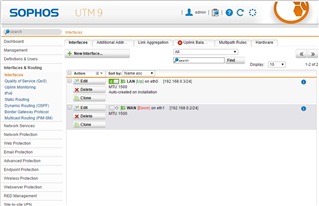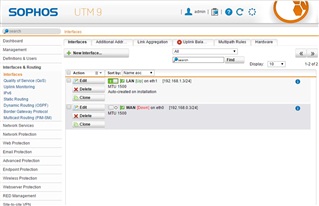Hi,
After my previous question, I moved away from USB NIC and installed SOPHOS UTM on my old PC that can take PCI-E cards.
SO purchased a second NIC.
After installing I was able to browse the Web interface and set the password. all good. Now logged in and only see one Interface eth0 which is what i selected for web interface. Added second interface eth1from Interfaces tab. But unfortunately it is showing as down.
Reinstalled SOPHOS again by selecting eth1 as the web interface and did the initial setup. When logged in Only see one interface eth1. Added second interface but again eth0 showing as down.
Both interfaces are connected but one showing as down.
how do i fix the issue.
Thank you,
Krishna
This thread was automatically locked due to age.