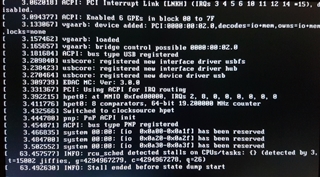I hope someone could help me.
I've bought the Zotac ZBOX CI327 NANO with Intel N3450 quad-core 1.1GHz, up to 2.2GHz. Every time i try to install UTM 9.5 or 9.4 with default settings the installation get stuck.
The only workaround was to install the UTM with the option "default nosmp". Everything installs fine but the UTM only shows 1 CPU Core instead of 4. I think the problem is the Kernel of the UTM.
The XG Image recognizes the 4 Cores without a problem, but i want to use UTM.
This thread was automatically locked due to age.