I've been playing around trying to get WOL to work and here's the simplest way,
assuming your PC is already setup properly, and you have an App on your phone, etc.
There's really 2 things to getting this to run, DNAT and making an ARP entry permanent.
DNAT can be setup in the following way, I used port 40000 (UDP) as I'm already using this for other stuff ...
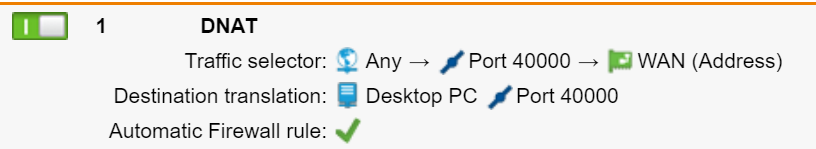
The second part is the static ARP entry, so edit your /etc/crontab-static file, and as the last entry add your MAC, with the right dev interface:
@reboot root ip neigh replace STATIC.DESKTOP.IP lladdr MAC:ADDRESS:HERE dev br0
That should do it, now you can send a magic packet from a smartphone and it will reach your Desktop PC and it'll wake up.
This thread was automatically locked due to age.

