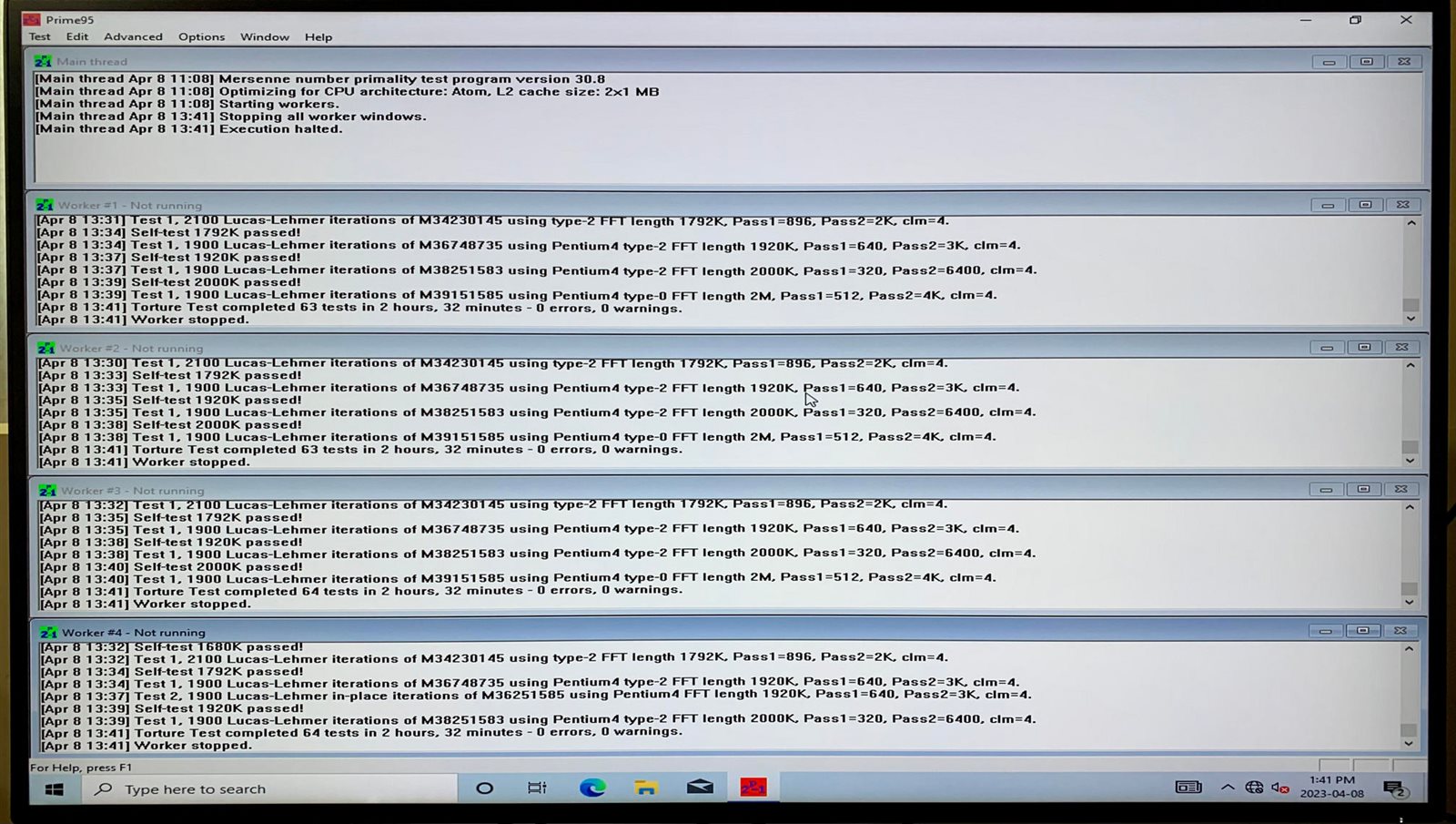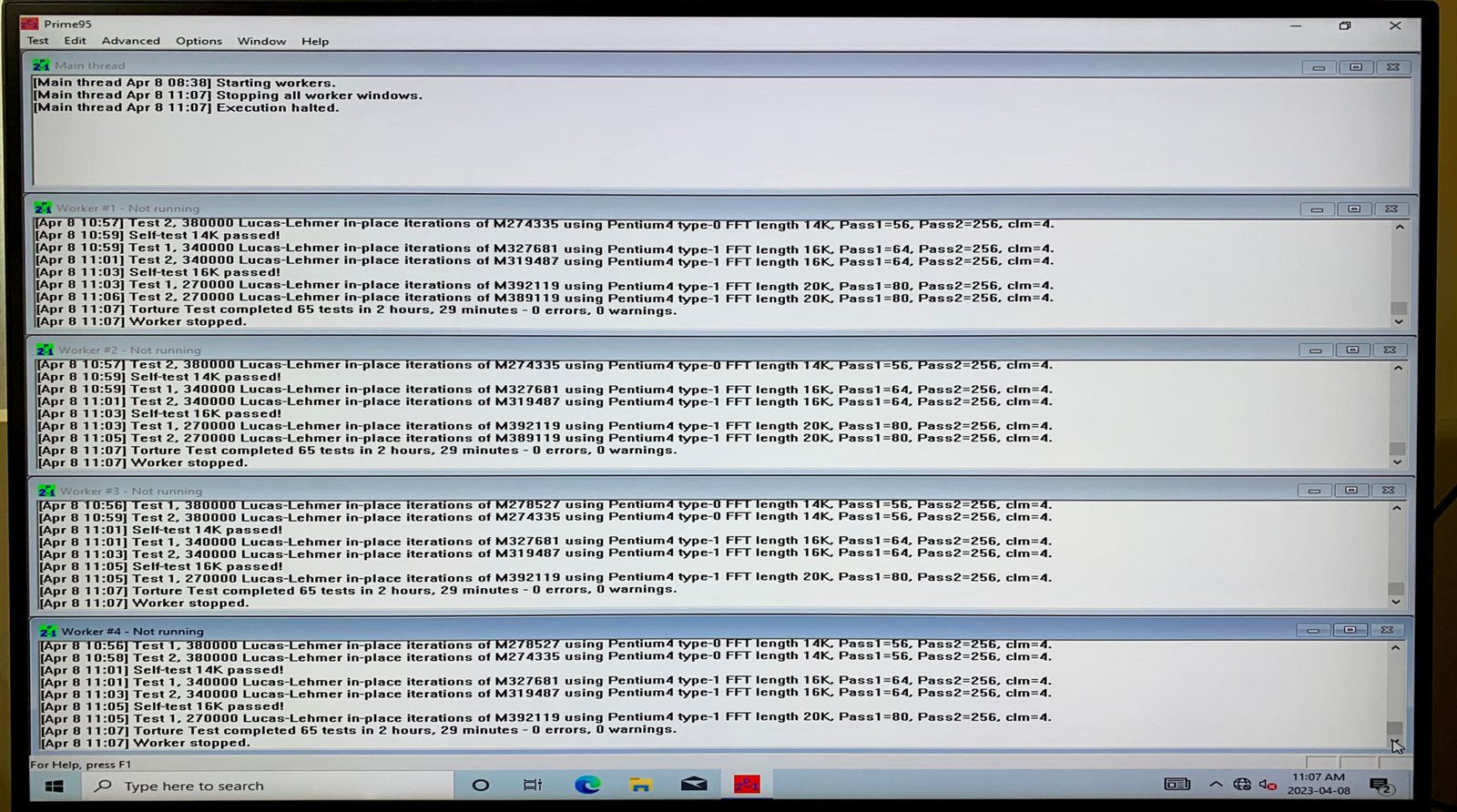I have experienced a strange lockup on my "new" UTM box, but I checked log files and they don't reveal anything, just a bunch of weird characters ...
2023:03:16-01:32:01 escape75 /usr/sbin/cron[25494]: (root) CMD ( nice -n19 /usr/local/bin/gen_inline_reporting_data.plx) 2023:03:16-01:35:01 escape75 /usr/sbin/cron[25649]: (root) CMD ( /usr/local/bin/reporter/system-reporter.pl) �����������������������������������������������������������������������������������������������������������
2023:03:16-09:03:10 escape75 syslog-ng[4942]: syslog-ng starting up; version='3.4.7' 2023:03:16-09:03:12 escape75 ddclient[5361]: WARNING: cannot connect to checkip.dyndns.org:80 socket: IO::Socket::INET: Bad hostname 'checkip.dyndns.org' 2023:03:16-09:03:24 escape75 system: System was restarted
So,- I've been running the software version of UTM (9.714) on my old unit (an XG115 r2) for a couple of years without any issues,
and recently I have migrated my saved config over to a new unit (XG115 r3) and a few hours after setting up the new unit (at night)
it froze up, and interfaces were not pingable (LAN) so I powered it down and rebooted. It's working again ...
Just wondering if there's something more I can look at to see what the issue was .. I have a hunch maybe it was DHCP related,
as my devices on the LAN were renewing the IP addresses and they were not in the table on the new unit, but it's a wild guess,
so if this doesn't happen again then maybe it's nothing to worry about.
I don't know if there would be an issue moving the config file (and license) from the old unit, but I wouldn't think so.
The new unit was installed the same way as the old unit, using the ssi-9.714-4.1.iso file and removing the /etc/asg with a software license,
and the old unit hasn't experienced any weird issues in years, and the ethernet ports and devices are setup in an identical way, nothing changed.
Just looking for thoughts and ideas ...
Stats from top:
top - 11:32:20 up 2:31, 1 user, load average: 0.09, 0.29, 0.25
Tasks: 163 total, 1 running, 160 sleeping, 0 stopped, 2 zombie
Cpu(s): 0.6%us, 0.5%sy, 0.0%ni, 98.5%id, 0.1%wa, 0.0%hi, 0.3%si, 0.0%st
Mem: 3898468k total, 3558768k used, 339700k free, 111124k buffers
Swap: 4194300k total, 112k used, 4194188k free, 1352808k cached
Zombies:
USER PID %CPU %MEM VSZ RSS TTY STAT START TIME COMMAND
root 18256 0.0 0.0 0 0 ? Z 11:30 0:00 [aua.bin] <defunct>
root 18595 0.6 0.0 0 0 ? Z 11:32 0:00 [confd.plx] <defunct>
This thread was automatically locked due to age.