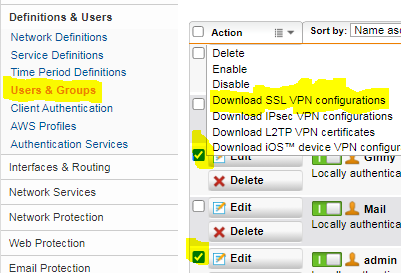I've been everywhere and can not figure out what I'm doing wrong or if I can even do this.
Due to a new process with sending out new laptops for our completely remote company I need to automate everything I can out of box. Here is my situation.
Currently:
- For a user to be able to VPN they must first go to the Sophos User Portal and download their config (*.ovpn) file, then import that file into Sophos Connect.
- This is what I’m trying to get around (remove the end user)
Where I’m stuck:
- I believe, from what I have reviewed, that a Provisioning File should be able to be used so when a user connects it grabs their config without them having to do anything themselves.
Notes:
1. Am I even able to use a provisioning file in this manner where I can save the user from having to go to the user portal themself to download the config and then import it
2. When I try this I keep getting a "Cannot connect to gateway policy". I am not Sophos savvy, hence why I am here, and am not sure what the gateway policy is
3. I'm thinking possibly that I'm getting this error because in the events it says "Please enter user credentials" but it never asks for any credentials and moves on to the gateway policy error.
Any help is greatly appreciated. I've spent hours on this with zero progress.
This thread was automatically locked due to age.