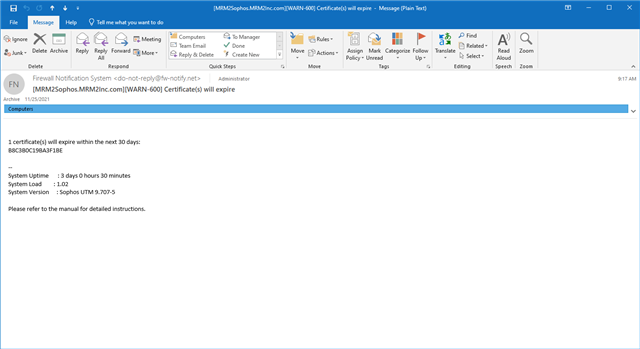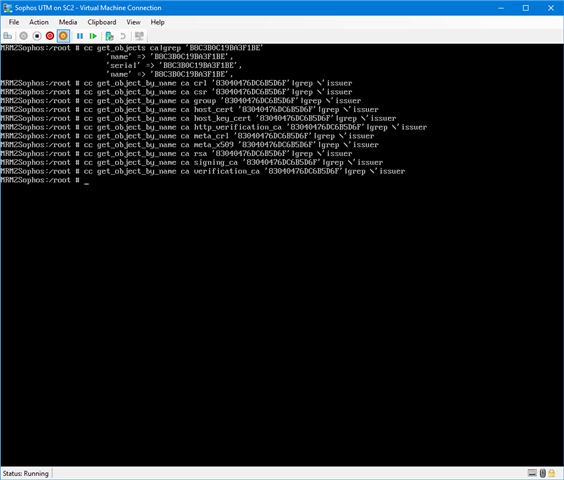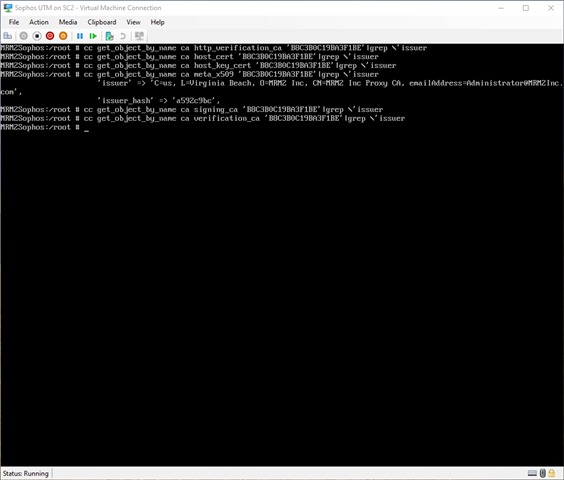Hello,
For the past couple of days I have been getting an email that 1 certificate will expire in the next 30 days: B8C3B0C19BA3F1BE
I do not have any Lets Encrypt certificates set up, and I do not see this certificate when going to WebServer Protection > Certificate Management in the Certificates or Certificate Authorities tabs. Does anyone know where I might be able to find this certificate?
Thank you in Advance,
Mike
This thread was automatically locked due to age.