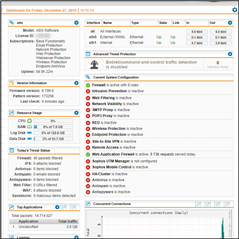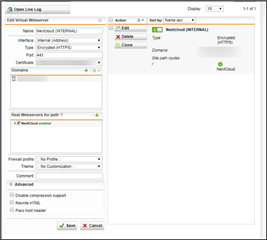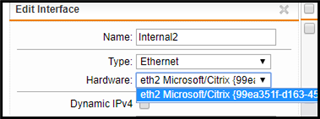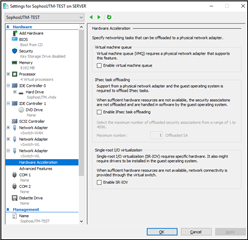Hi everyone,
I'm testing Sophos UTM 9.7 deployed in a Hyper-V 2019 Gen1 VM but I can't get a decent throughput and I don't know why.
It's a VM with 4 vcores (Xeon), 8GB RAM and it's deployed on a NVMe. The problem can't be the lack of resources.
UTM will be the frontend of a nextcloud server, exchange and other services but let's focus on the first one (all of them are in the same HOST). If I connect directly to the NC server, I easily get 80-90 MB/s of download speed (expected) but if I put UTM in the middle, it drops to 14-16 MB/s, which is really really sad.
I've disabled everything from UTM: no firewall profiles, no IPS, no nothing... and I'm able to increase the throughput 5 MB/s aprox but it's far away from what it should be as you can imagine. I've checked the MTU and there's no drops or errors (ifconfig). I'm seeing the same behavior from LAN-to-LAN and LAN-to-WAN so it can't (or shouldn't) be the NIC/s.
I've been searching for this but I couldn't find an answer that applies to what I'm facing.
I'm pretty newbie of UTM so I hope you can guide me on this.
Thank you in advance!
This thread was automatically locked due to age.