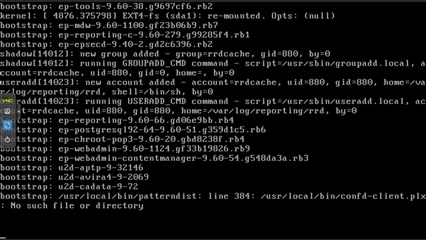Hello Everyone,
I have run into a problem while in pursuit to installing Sophos UTM 9.6 in Proxmox 5.2-1. The process gets stuck at 33% completion at step 5/6 for hours and doesn't progress any further. This is when I choose 64- bit kernel. I got into the logs and took this screenshot. Does anyone have an idea what this is about?
Look at the very last line.
"bootstrap: /usr/local/bin/patterndist: line 384: /usr/local/bin/confd-client.plx
No such file or directory"
I have no idea what to make of it other than there is no such file or directory.
I tried the 32-bit kernel and installed sophos. It worked fine and didn't stuck at any point. However, I check out the logs while installing 32-bit kernel and I did see that error again but the installation did progress from that point onward.
I made a video of the entire thing but unfortunately can't upload it here.
I wish to install a 64 - bit kernel version so I can make use of most of the features and RAM.
I am using this Intel® E3845 4 LAN 1 COM AES-NI 4G Fanless Firewall Router which I bought recently with 8gb ram and atom quadcore 1.9 ghz.
Thanks in advance for helping me out.
This thread was automatically locked due to age.