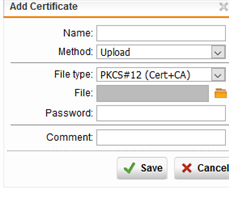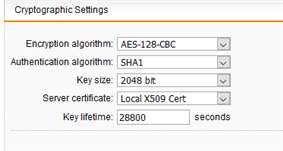Hello Support-Community,
my company had to order a new ssl certificate, now my job is to implement it into our firewall for the usage of the ssl vpn
I imported it into the certificate storage, at first it was shown blue, but now it's green (I think it means verified?).
I can select the certificate for the Firewall-UI and userportal, but not for the ssl vpn in the advanced tab, it just doesn't show up.
Ive installed a pkcs#12 file in the certificate and CA-tab both are green.
Would be nice if anyone of you could help me.
Thanks in advance.
Best regards
Marcel
This thread was automatically locked due to age.