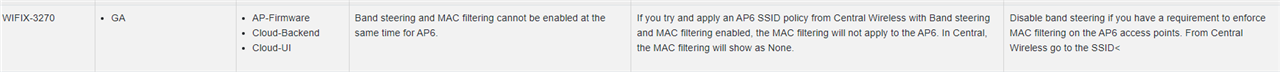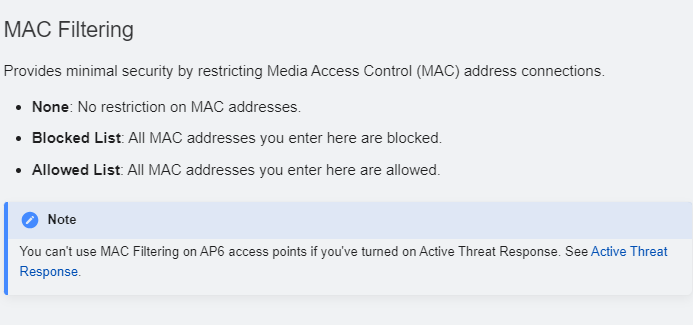We are currently testing phase of AP6-420e APs.
Is there anybody else experiencing MAC filter configuration issues.....
We are testing 3 SSIDs that are on separate VLANs and each SSID is needing a MAC filter.
I thought at first, I was not hitting the save button but too many oddities have come up and now beginning to wonder if I can trust this stuff....
In the past couple of weeks here is what I have experienced with the MAC filtering:
- I setup the mac filter for a SSID....then some time period later, I find the MAC filter setting was changed to NONE......This is very concerning.
- One day checked the 3 SSIDs that had MAC filters in place and ALL the SSID MAC filters were setback to NONE.
- Most recently, I added one MAC address to one of the SSID MAC filters and all the existing MAC addresses were erased. The only MAC address in the filter was the one I added. But the troubling part was that the MAC filters in ALL the other SSIDs were changed as well. O nly that one MAC address I added was in ALL the MAC filters for all SSIDs......
Is this stuff ready for production environments if these things keep happening??
Case was created but wanted to know if anybody else is having these issues.
This thread was automatically locked due to age.