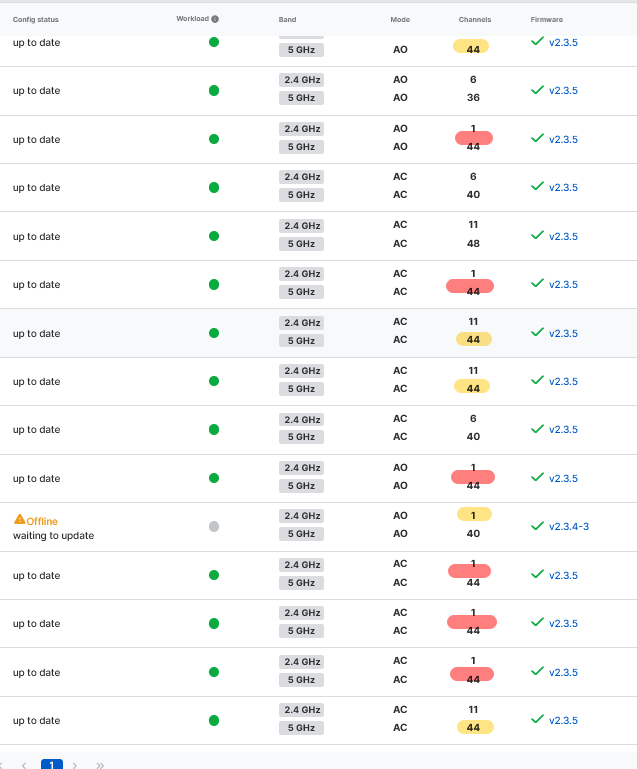Hi,
reading https://docs.sophos.com/central/customer/help/en-us/ManageYourProducts/Wireless/AccessPoints/LEDBehavior/index.html the yellow LED is shown when the APX320 is rebooting.
I can say this is probably not the exact description as I have reviewed a dozen APX320 in one location and I noticed a handful of them showing switching from constant green LED to constant yellow for a few seconds and then and then back to constant green.
Some did that multiple times.
The APX did not reboot.
Is it possible that this is also happening when the APX changes the channel or frequency band? I had no chance to correlate the behavior with the logs afterwards.
This thread was automatically locked due to age.