Sophos Firewall v22 EAP is now available! Click here to learn more.
Sophos Firewall v22 EAP is now available! Click here to learn more.
Hi All,
We have 11 APs of different models:
| Model | Qty | FW Version | Power/Data Source |
| AP100C | 4 | v2.3.4-5 | Cisco PoE Switch |
| AP100X | 1 | v2.3.4-5 | Power Injector/Cisco PoE Switch |
| APX320X | 2 | v2.3.4-5 | Power Injector/Cisco PoE Switch |
| APX530 | 4 | v2.3.4-5 | Cisco PoE Switch |
We have Sophos XGS2300 (SFOS 19.5.2 MR-2-Build624) with DHCP service. Let us say with a network of 172.16.1.x. 172.16.1.1-20 are reserved, and 11 APs are assigned static IP from this range. Clients connected to any of the APs will lease from 21-254.
All of the 11 APs are managed from Sophos Central.
The issue we are having for quite a while is any of them going offline abruptly. To bring them back alive, we have to unplug and plug back their cable OR disable/enable their respective port from the Switch.
We have contacted Sophos Support. So far, they proposed two recommendations:
None of the above recommendations have worked to resolve the issue.
We are still having APs going offline with the following warning on Sophos Central. Access Point " NameofAP" is offline, s/n: xxxxxx7D7, site: xxxHQ, uptime: 7 hours 7 minutes, last-seen:9/7/23 1:09 PM
Does anyone have similar experience or know how to permanently resolve this annoying and disruptive issue? Thank you in advance!
Fasil
Hello Fasil,
when you control your APs with Sophos central, then you must not enable Sophos Wireless Protection on the Firewall. This is either/or, never BOTH.
If this is enabled, Sophos Wifi Accesspoints will randomly connect to one or the other, causing issues like you described.
You should have some patience, when turning this off, you should restart the APs after you disabled Wireless Protection on the FW. And give them some time to reboot and reconnect.
Mit freundlichem Gruß, best regards from Germany,
Philipp Rusch
New Vision GmbH, Germany
Sophos Silver-Partner
If a post solves your question please use the 'Verify Answer' button.
Thank you Philipp.
Yes, the wireless protection should have been disabled on the FW. It is turned off a week ago, and since then all APs were rebooted at least 4-5 times. The maximum uptime we have is around 2days as can be seen from the attached screenshot. 
After posting the above, two AP100Cs goes offline again (the last one included). From the FW, those offline APs are reachable via ping. The logviewer only shows IP leasing renewal for the APs close to the time they went offline. The AP led turned Orange and not reachable to clients. If there is a nearby AP, clients automatically connect to the other, otherwise no wireless connectivity. Attached some screenshots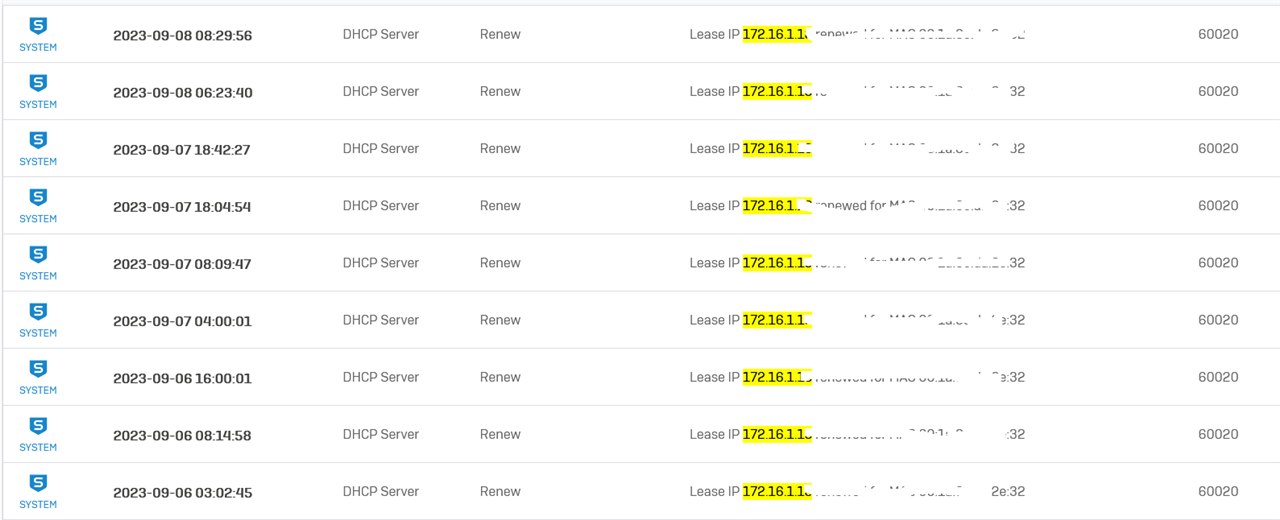
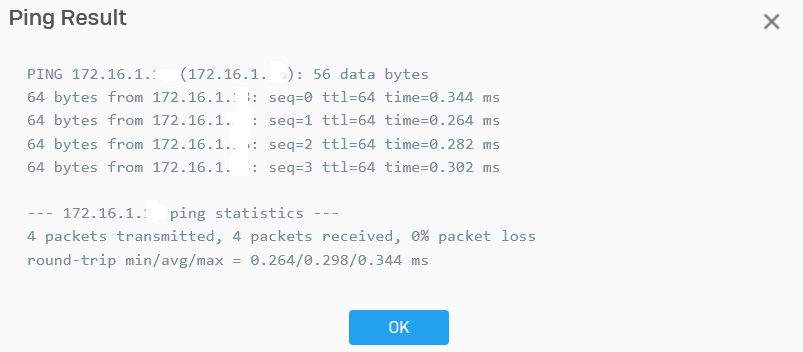
When checking the AP configuration while offline, you see the following:
1. There is Tx/Rx
2. Memory & CPU in use (green)
3. No device connected as no SSID broadcasted
4. Led on AP remains Solid Amber.
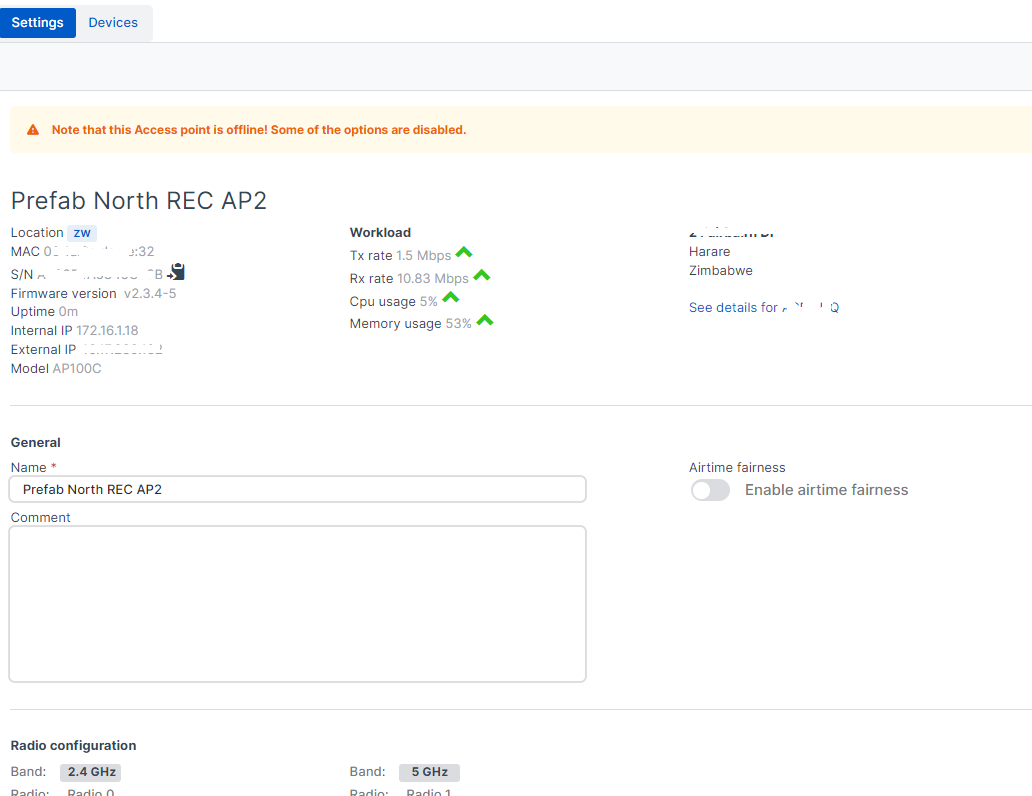
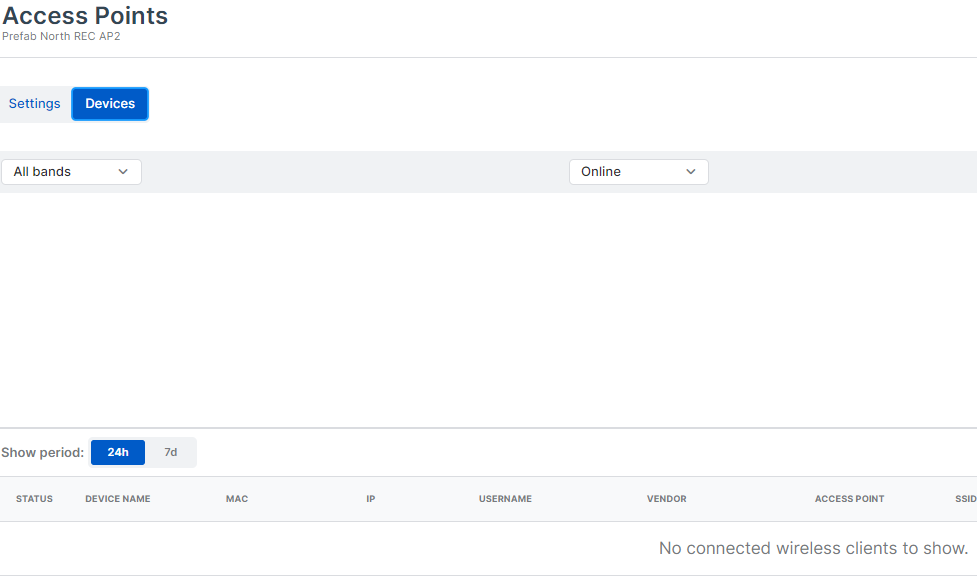
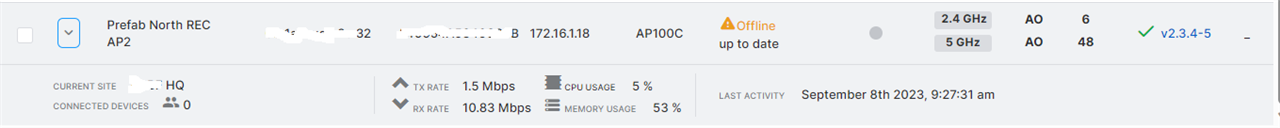
Regards,
Fasil
As the APs are actually live while their status is Offline and not broadcasting, trying the following:
1. Upgraded the FW firmware to the lates version, SFOS 19.5.3 MR3-Build652
2. Increased dhcp lease duration to min 7 days
3. Set Keep broadcasting enabled on 1 or more of the SSIDs.
4. Restarted APs
We will see if this resolves the issue.