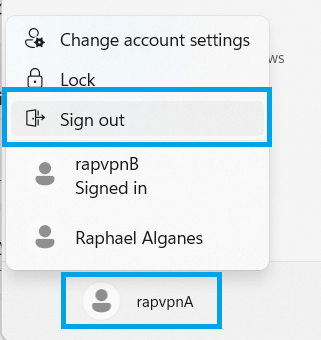Disclaimer: This information is provided as-is for the benefit of the Community. Please contact Sophos Professional Services if you require assistance with your specific environment.
Table Of Contents:
Overview:
The imported configuration profile disappears when users switch sessions on the same computer (NCL-1621). This is observed under Windows 10/11 OS using a Local or AD account.
Steps to Reproduce:
1. Log in as "User A".

2. Import configuration to Connect Client. Doesnt matter what is set in the configuration.
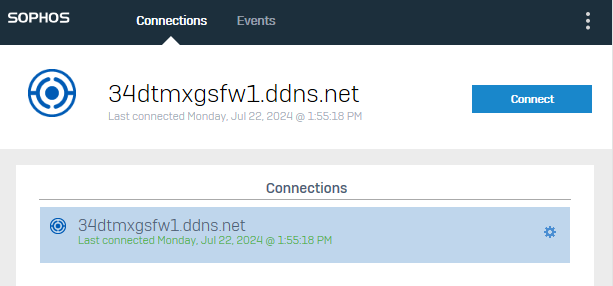
3. Switch the user to "User B".
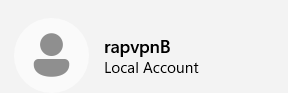
4. Import configuration to Connect Client.
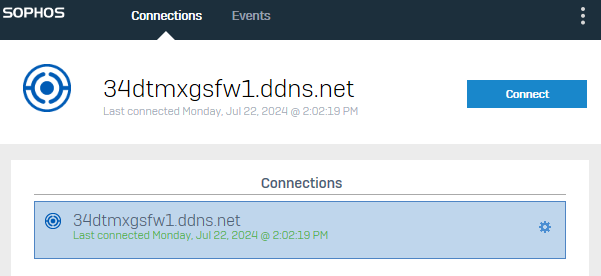
5. Switch the user back to "User A".
6. Open the Connect Client page, and the profile remains. Now switch the user back to "User B". The Connect Client profile is gone.
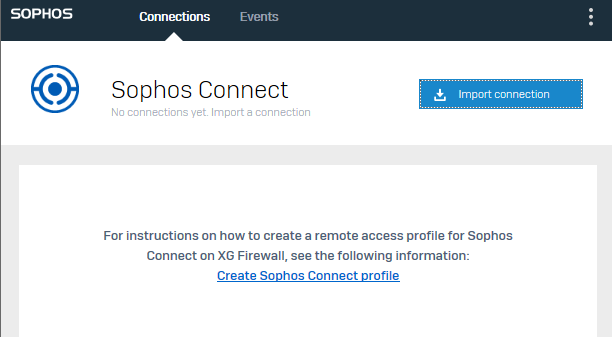
Workaround: