Disclaimer: This information is provided as-is for the benefit of the Community. Please contact Sophos Professional Services if you require assistance with your specific environment.
Table of Contents
Overview
This Recommended Read describes how to configure Sophos Connect Client login using SSL VPN MFA instead of the normal setup of Password + OTP.
Sophos Connect Provisioning file
It's possible to turn on separate input for MFA/OTP in the case of SSLVPN using the Sophos Connect Cient and Sophos Connect provisioning file (pro).
Below is the configuration:
Sample .pro file:
[
{
"gateway": "<Enter your gateway hostname or IP address>",
"user_portal_port": 443,
"otp": true,
"2fa": 1,
"can_save_credentials": true
}
]
Step1: Sophos Connect Client 1st Login
You’ll be asked for a Username/Password/ OTP (3rd separate input box). Click the checkbox for saving username/password.
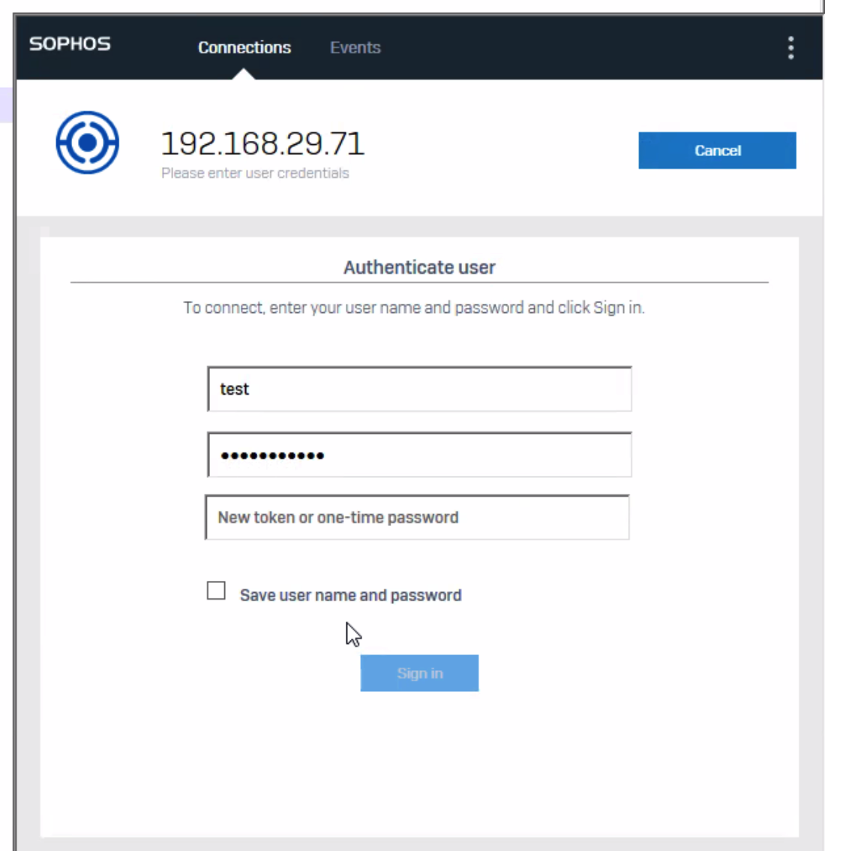
Step2: Logging next time in Sophos Connect Client
As username and password are saved, it’ll prompt only for OTP.
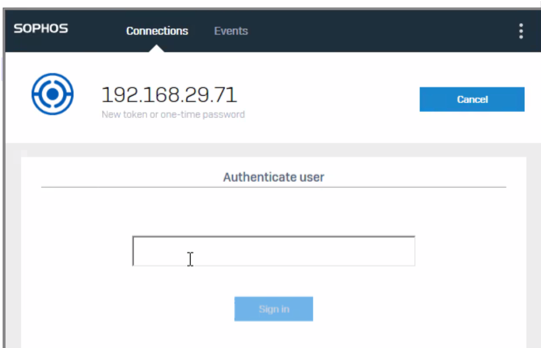
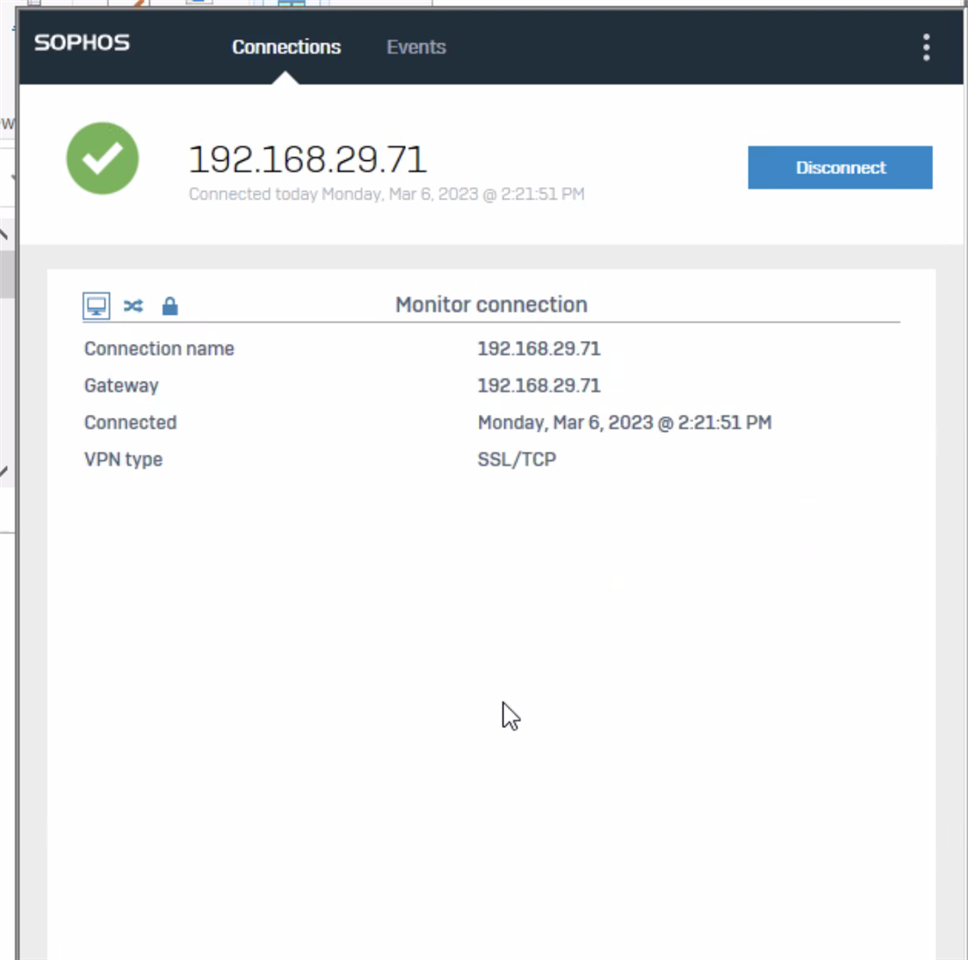
Updated Links
[edited by: Raphael Alganes at 11:55 AM (GMT -7) on 24 Oct 2024]

