Disclaimer: This information is provided as-is for the benefit of the Community. Please contact Sophos Professional Services if you require assistance with your specific environment.
Table of Contents
Overview
This Recommend Read shows you how to configure a DHCP server on an Alias IP
Alias IP
You may refer to the following KB for reference:
Step 1:Creating an Alias on Physical Interface
Go to Network> Interfaces, click Add interface, and then select Alias.
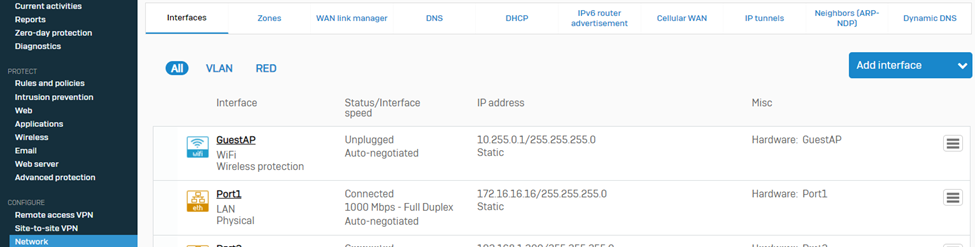
Step 2:Alias IP Configurations
Specify the following
- Physical Interface
- IP version
- IPv4/Netmask or IPv6/Prefix
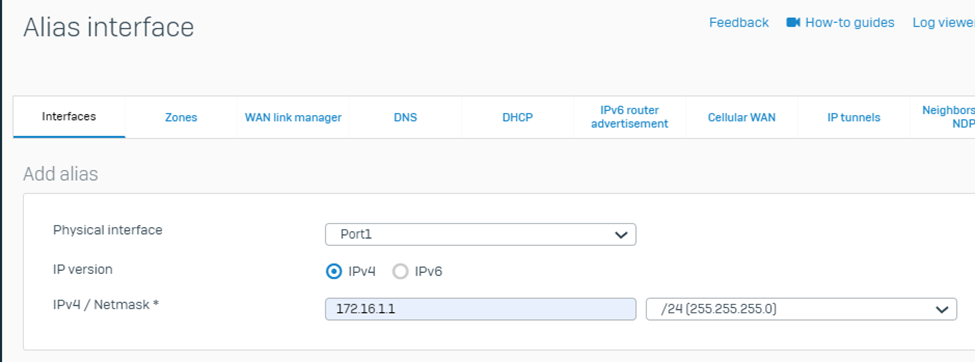
DHCP for Alias IP
Go to Network > DHCP > Server > Add.
Create an Alias Network Range.
Notes:
- Interface: Alias Interface won't show on the Interface drop-down. Select the Port where Alias is created.
- Ex. Port1
- Dynamic IP Lease: “ IP Alias” needs to be input manually.
- Gateway: “Use interface IP as a gateway” needs to be unchecked
- Enter the IP address of the Alias IP
See the screenshot below.
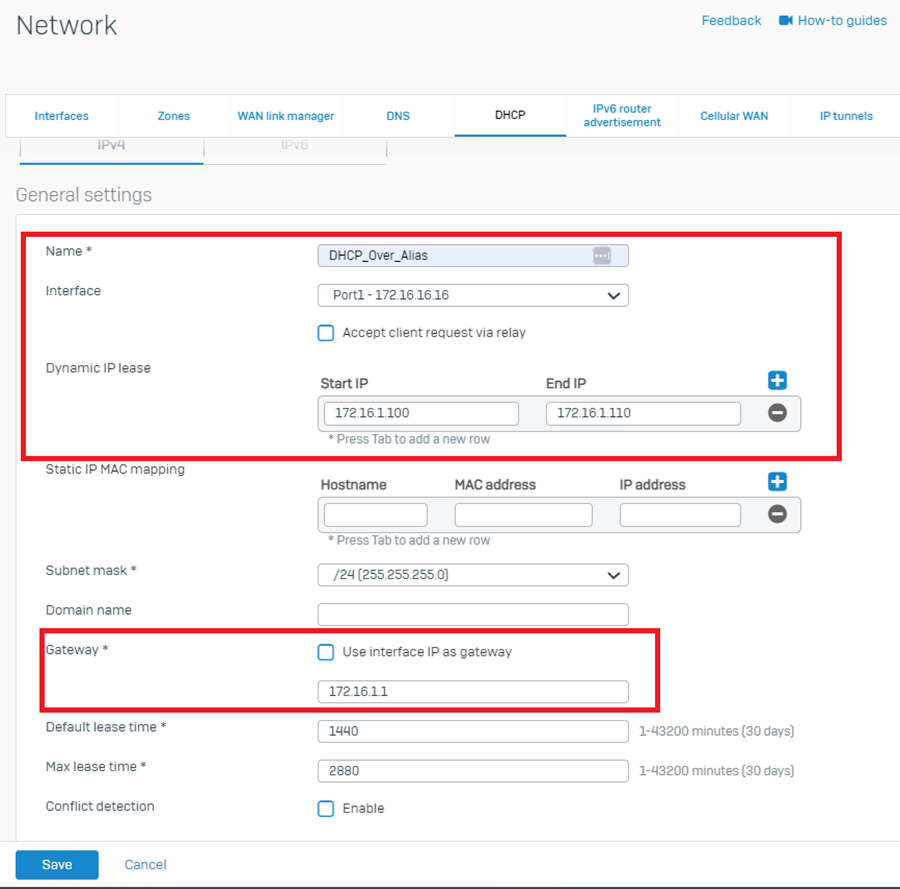
To further verify.
Go back to Network > DHCP > Servers.
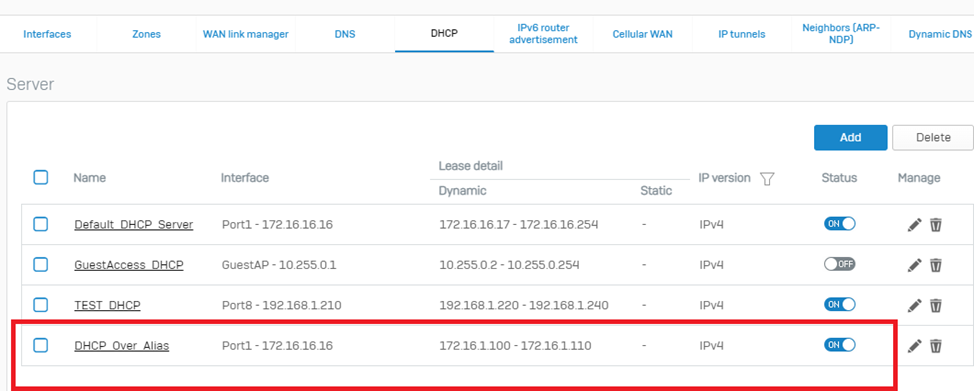
Network > Interfaces

DHCP Leasing on a workstation
In command prompt
Type ipconfig /release and then Ipconfig /renew
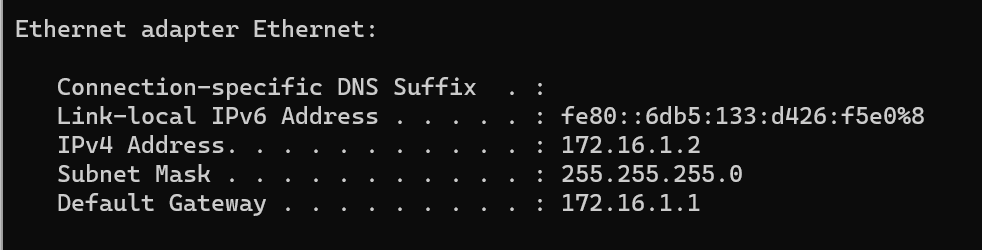
Edited link
[edited by: emmosophos at 10:40 PM (GMT -8) on 17 Dec 2024]
