Disclaimer: This information is provided as-is for the benefit of the Community. Please contact Sophos Professional Services if you require assistance with your specific environment.
Table of Contents
Overview
This Recommended Read is a guide on blocking advertisements on websites, not the advertisements played while streaming videos on YouTube or any other platform like YouTube.
Create a Web Policy
[Path: Protect > web > Policies > Add policy > Add rule]
Under the activities > Category > Add > Advertisements and Auctions & Classified Ads
with action HTTP as block and HTTPS as block and turn on the status of the rule:

Firewall rule settings
Go to Protect > Rules and Policies
In the rule where you want to use the policy you just created.
Note: I haven’t applied HTTP and HTTPS scanning in my scenario. However, I am using the " web proxy instead of DPI" option, as shown in the following snapshot.
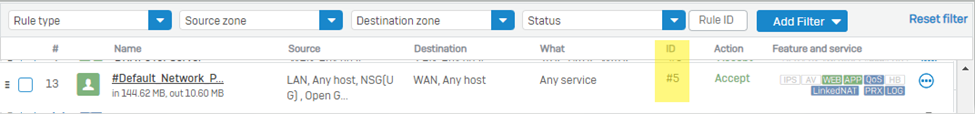
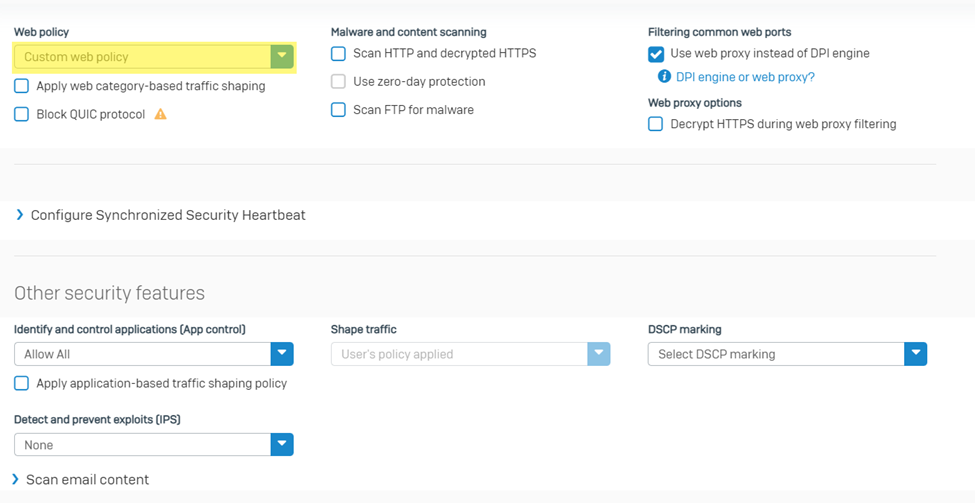
Impacts of HTTPS Decrypt and Scan
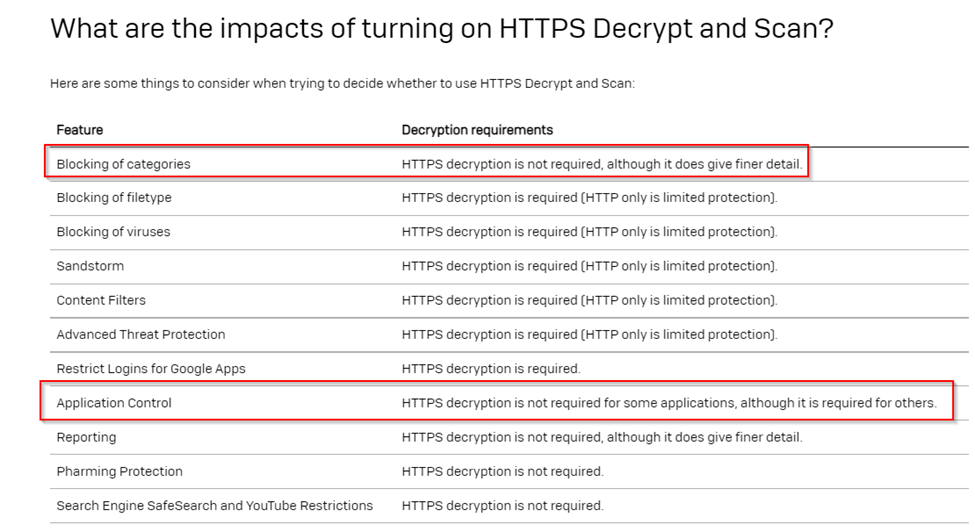
Sample Screenshots:
- Policy Is "Not" Applied
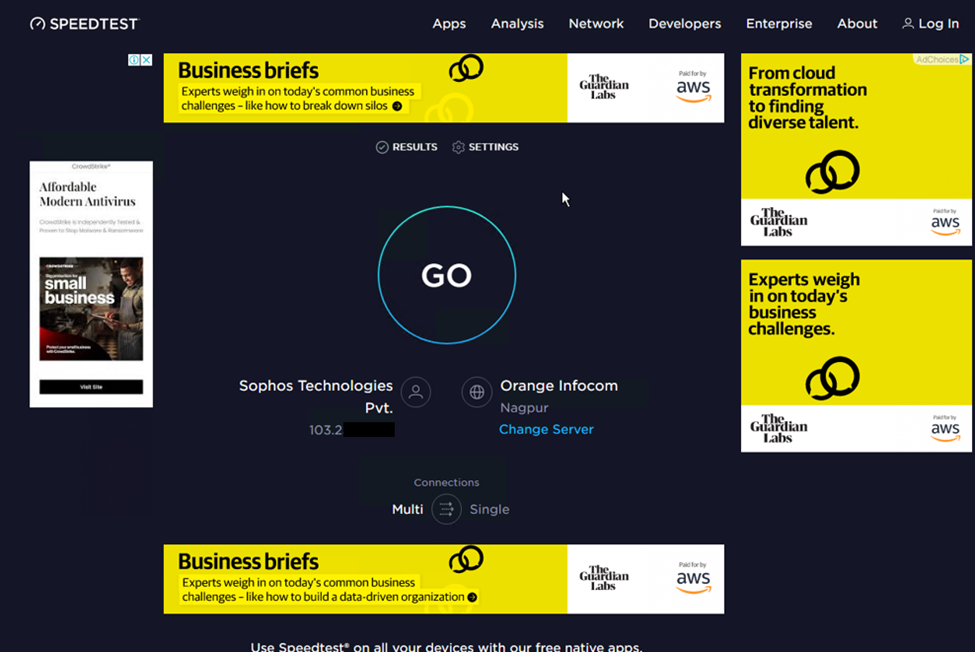
- Policy is "Applied"
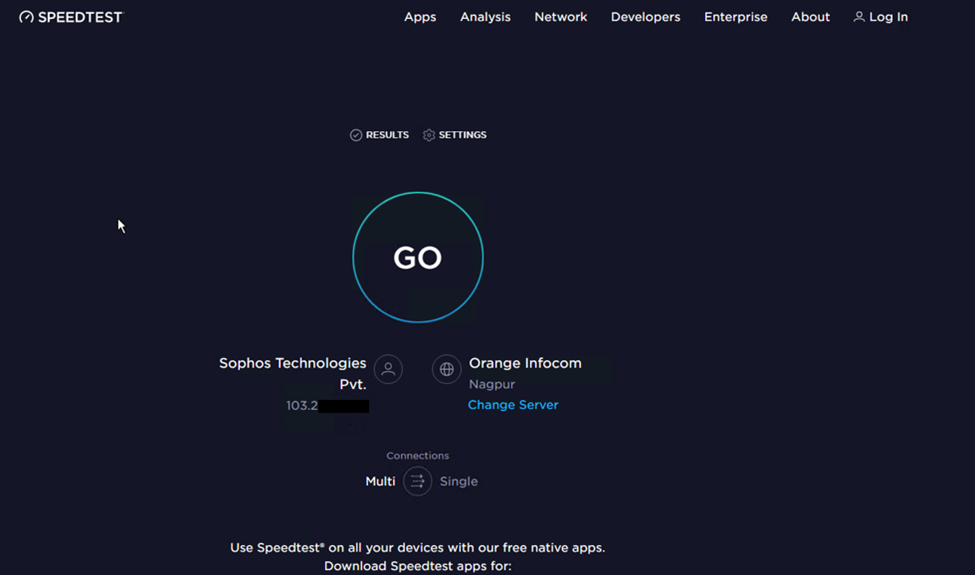
Using log viewer to confirm traffic is being blocked
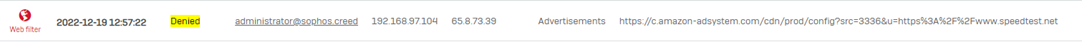
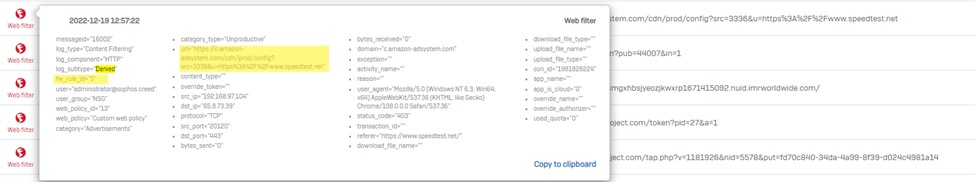
I hope this Recommended Reads has helped you achieve your requirements and clarified your doubts.
Edited TAGs
[edited by: Raphael Alganes at 5:43 AM (GMT -7) on 17 Sep 2024]
