Disclaimer: This information is provided as-is for the benefit of the Community. Please contact Sophos Professional Services if you require assistance with your specific environment.
Table of Contents
Overview
This recommended read goes over the steps to localize an object within SFOS.
If you’re trying to delete an object within SFOS and it’s already in use, you have to localize the rules first and delete/edit those rules.
In the case of complex setups, it can be complicated to localize all rules.
The following UI error will occur:
- "Host could not be deleted. Firewall rule exists for this host."
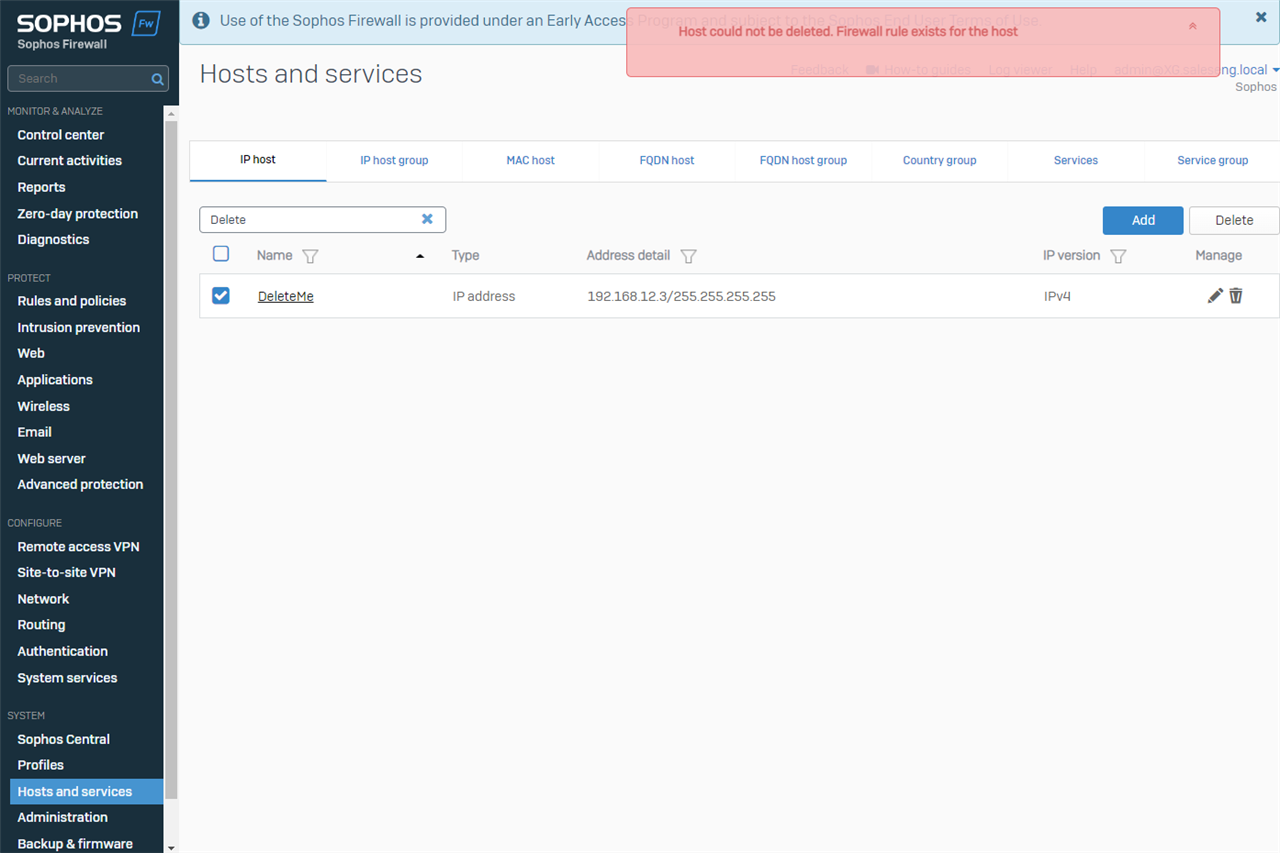
What to do
Doing a full export of the entire configuration under "Backup & firmware - Import-export" gives you an XML File, which helps localize all config settings.
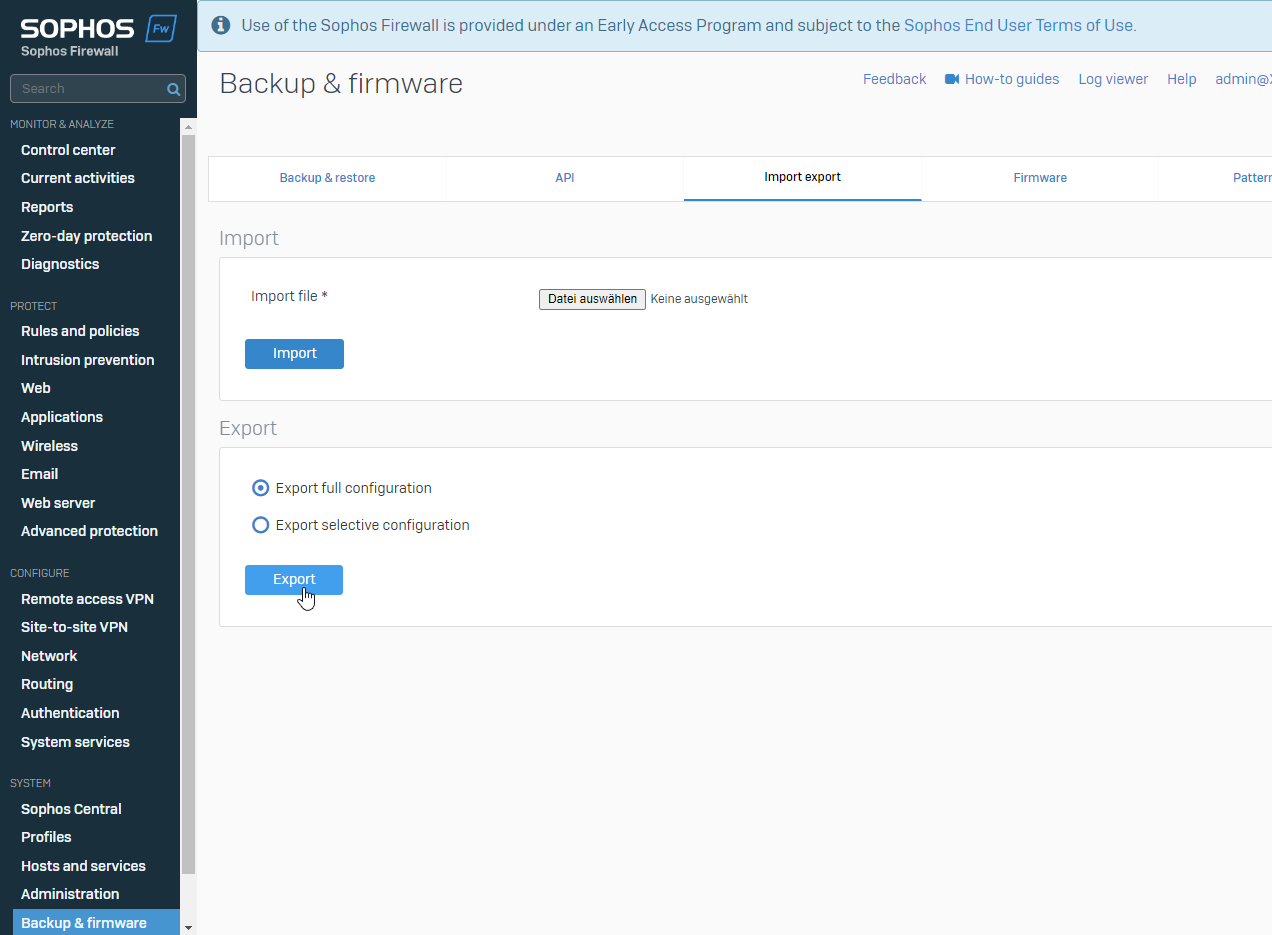
If you know the location of the config, you can export only firewall rules, for example. You can do a full export if the usage is unknown to you.
Within the file is the "Entities.xml" file.
With a standard text editor, you can localize all objects, using your object.
The object itself:
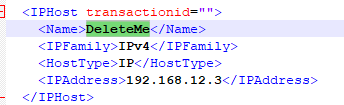
A TLS Inspection rule using this object:
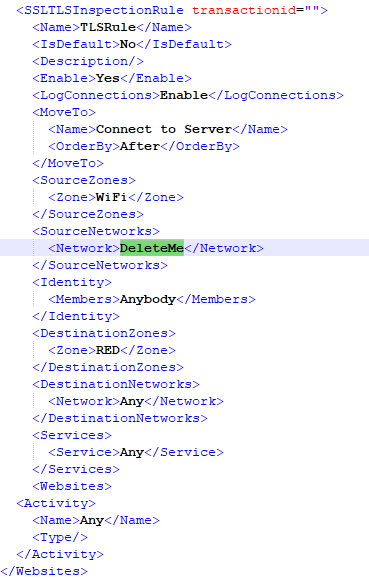
SMTP General Settings are using this as a Required TLS Host object:
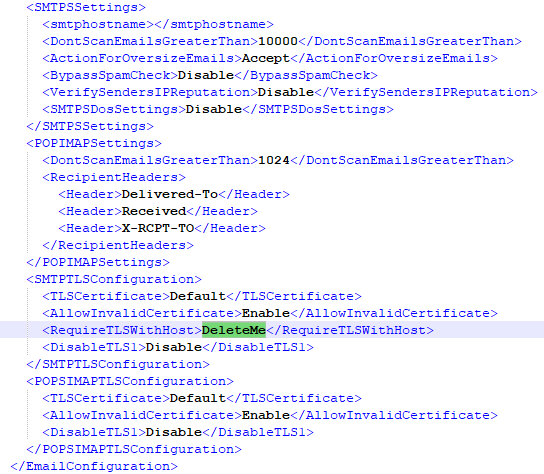
One Firewall Rule uses this object as a Source called "FirewallRule".
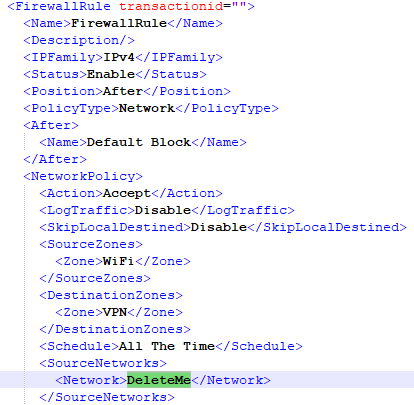
One NAT Rule is using this object as a Source Network.
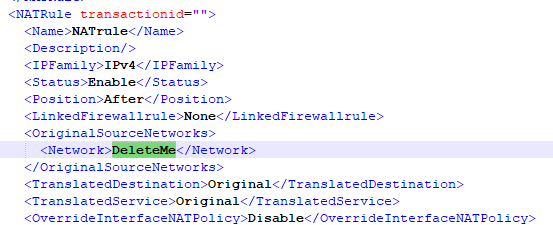
This option is an easy way to do a "where is used" option if needed to delete it.
Added TAGs
[edited by: Raphael Alganes at 5:32 AM (GMT -7) on 18 Sep 2024]

