Disclaimer: This information is provided as-is for the benefit of the Community. Please contact Sophos Professional Services if you require assistance with your specific environment.
Table of Contents
Overview
This article describes the steps to create an exception in the application filter. It provides detailed steps on how to whitelist an application. It can also be used to blacklist an application with minor tweaks.
This applies to the following Sophos products and versions
Sophos Firewall v18 and later
What to do
The example shows how to create an allow list for Skype with all other applications in the category "Instant Messenger" denied.
Create a new application filter in the Sophos Firewall web admin GUI by going to Application > Application filter > Add button.
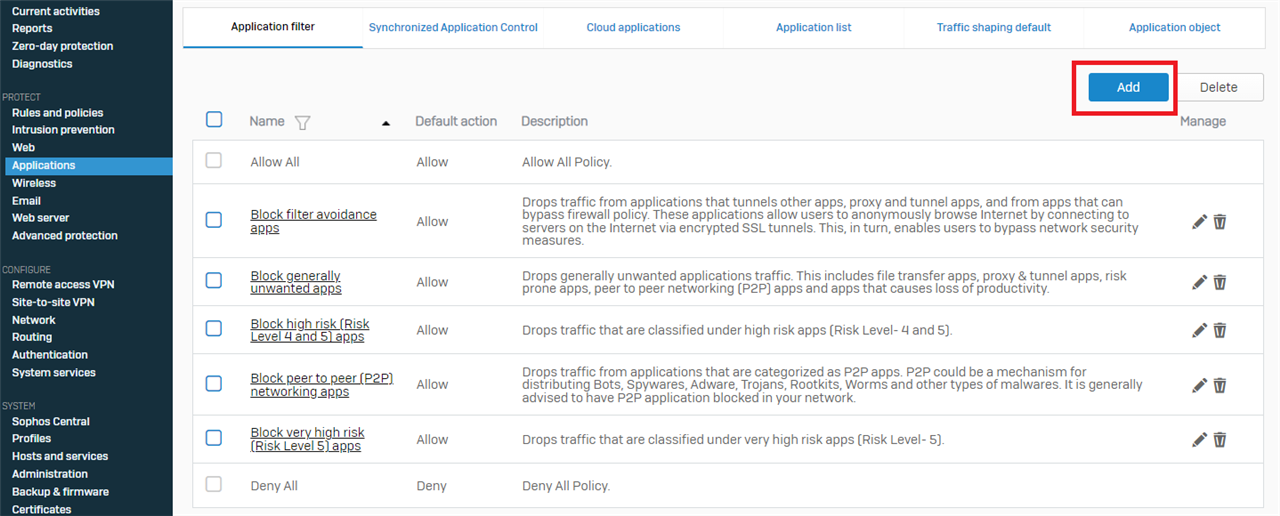
Please give it a name and set the Template to Allow All.
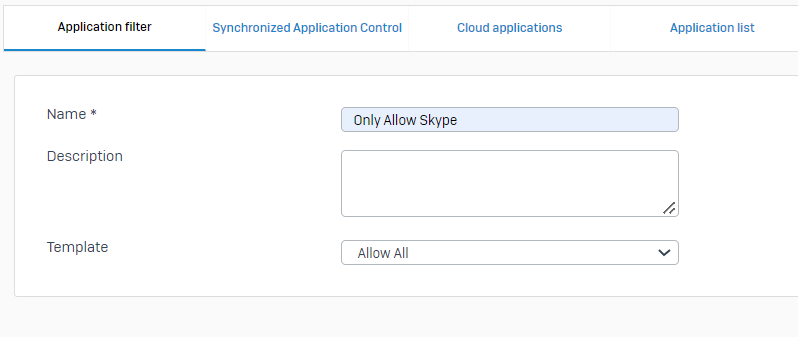
Edit the newly created application filter.
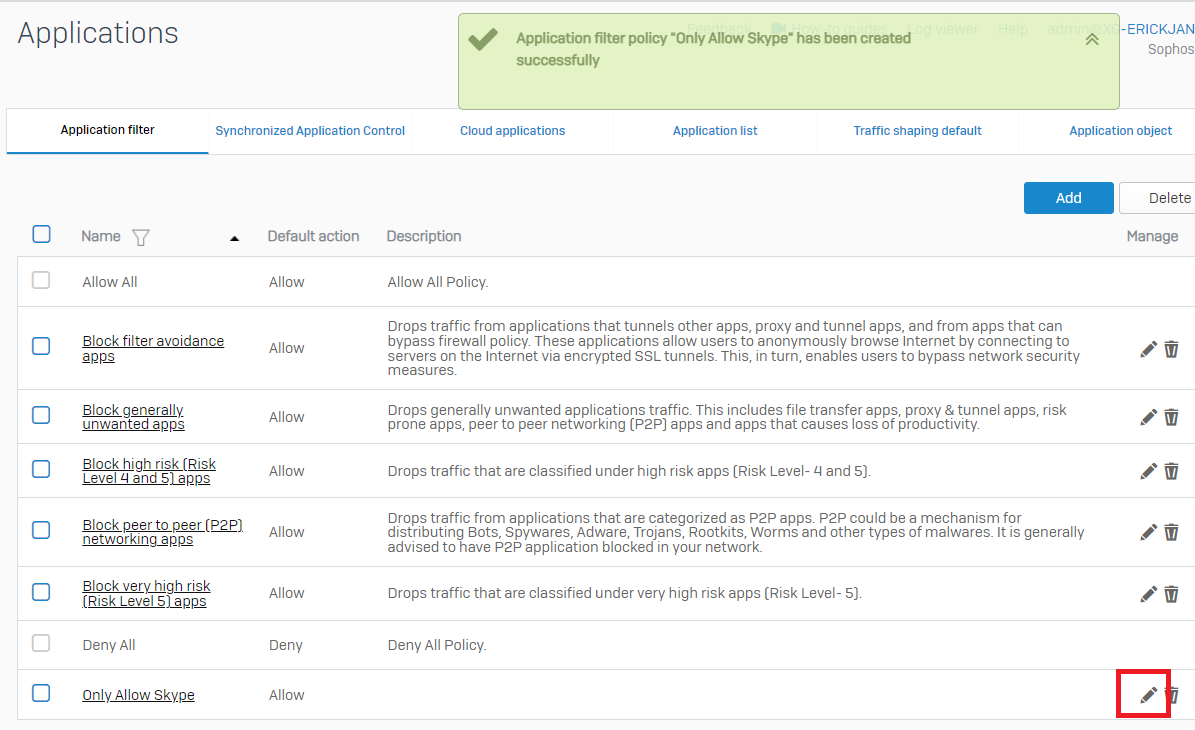
Click Add
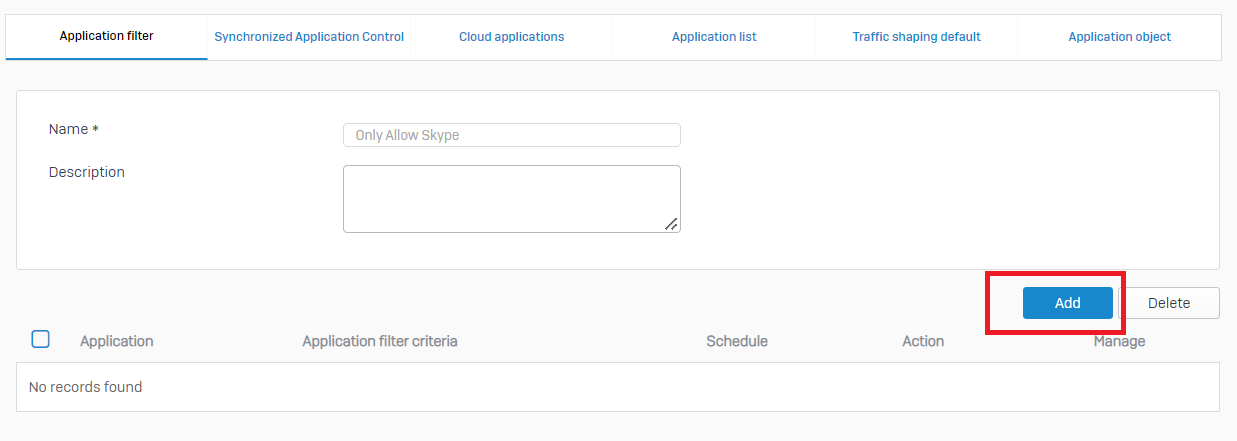
Filter it on Category > Instant Messenger.
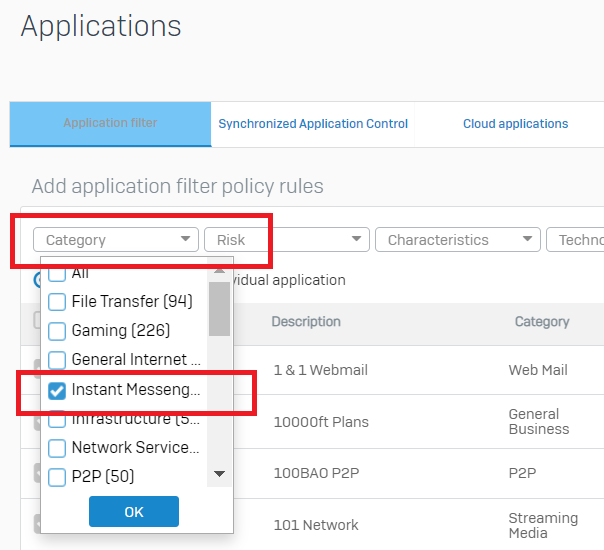
Set the action of Instant Messenger to Deny. Then Save.
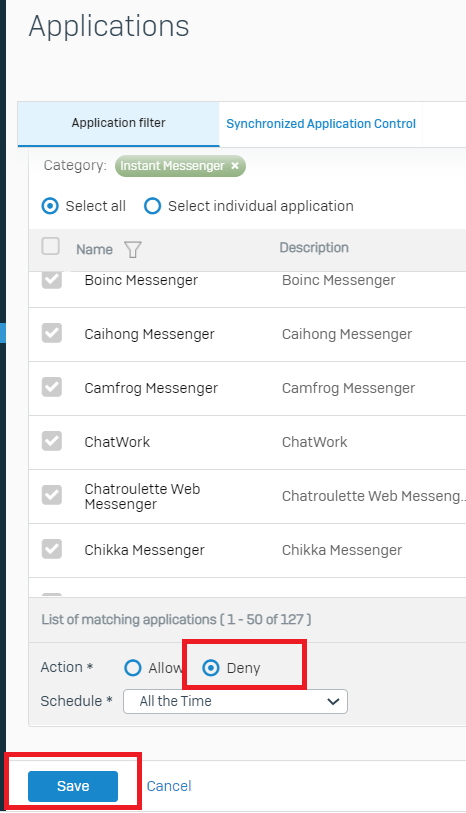
Edit the application filter "Only allow Skype" again. Then click Add.
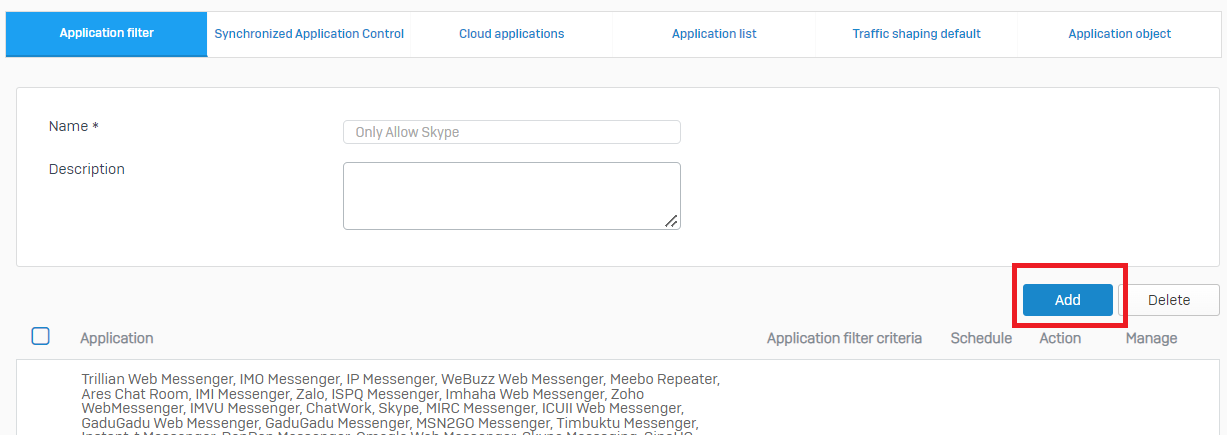
Select Select individual application.
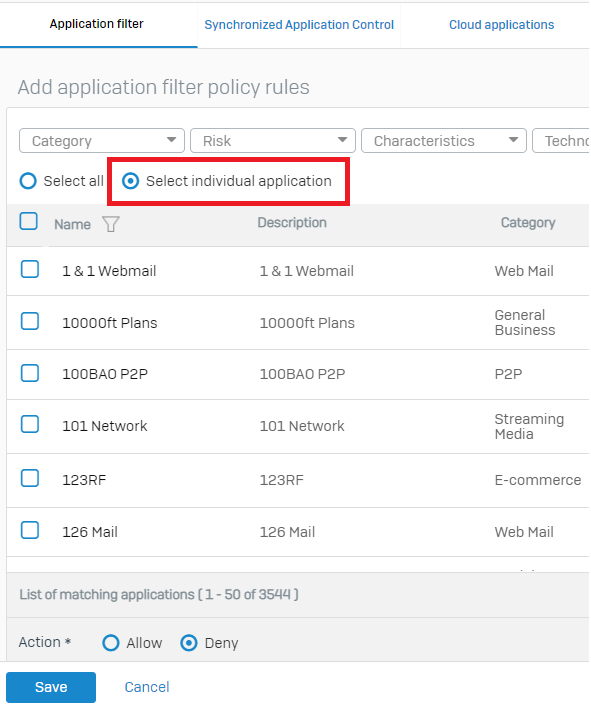
In the Name section, click the Filter icon. Select contains in the drop-down menu, put "skype" in the filter string, and click Apply.
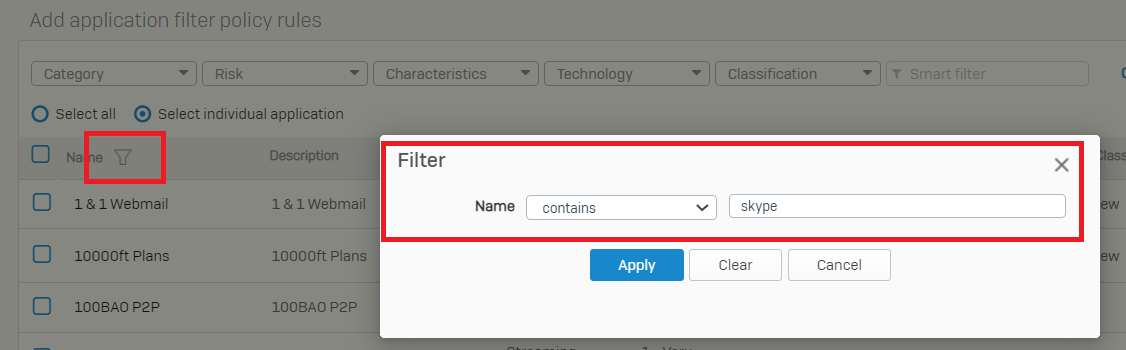
Check all the Skype applications, set the Action to Allow, and then click Save.
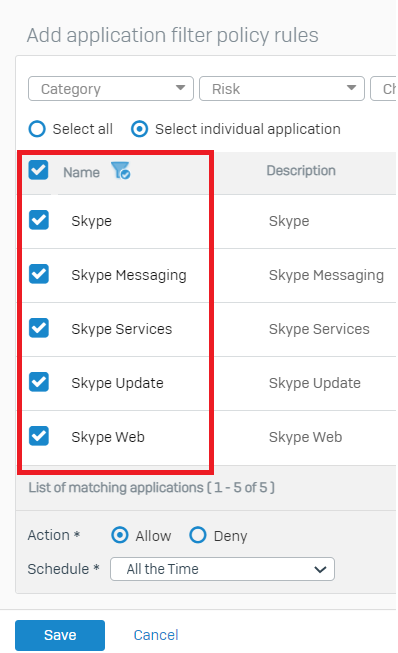
Ensure that the allowed application is on top of the denied application so that the Sophos Firewall denies all the applications from the "Instant Messenger" category except Skype.
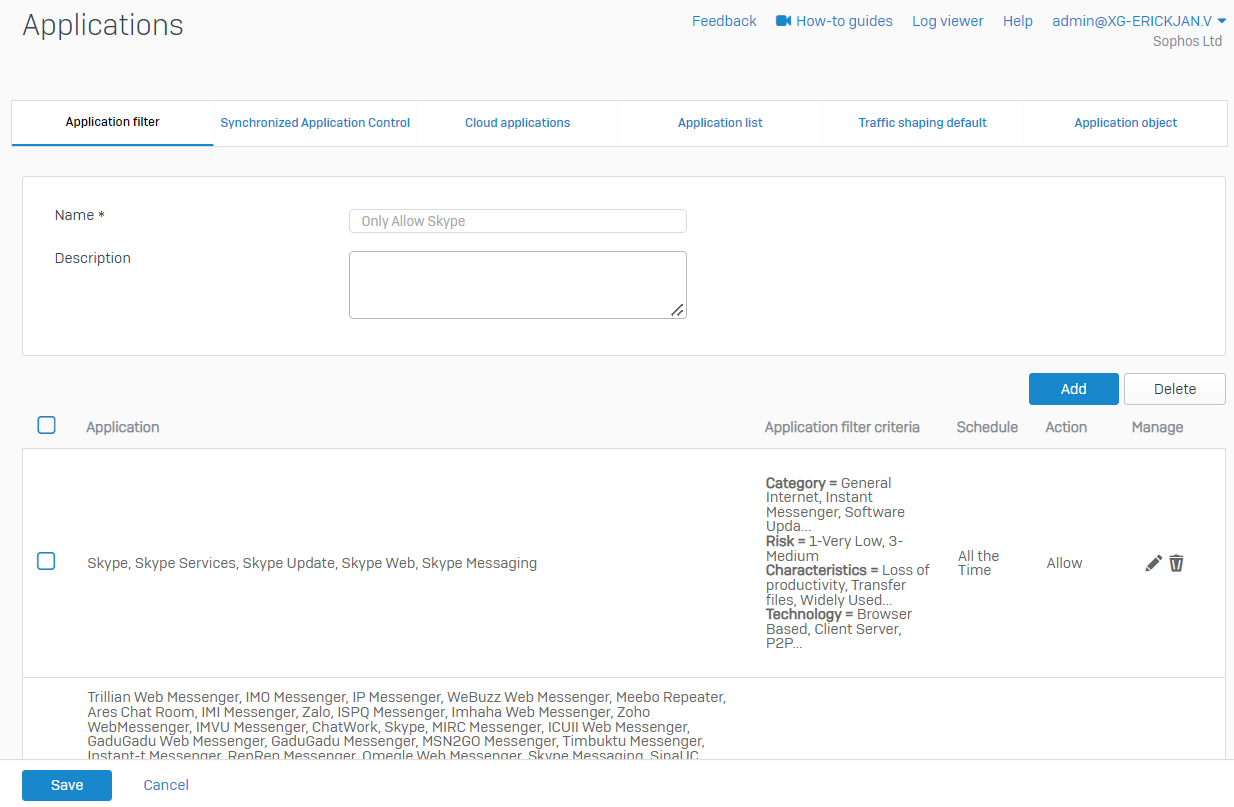
The last step is to edit the firewall rule on Proctect>Rules and policies> " FW Rule/Add Firewall rule " and set on the Other Security features> Identify and control applications( App Control) as shown below: Click the Created Policy "Only Allow Skype."
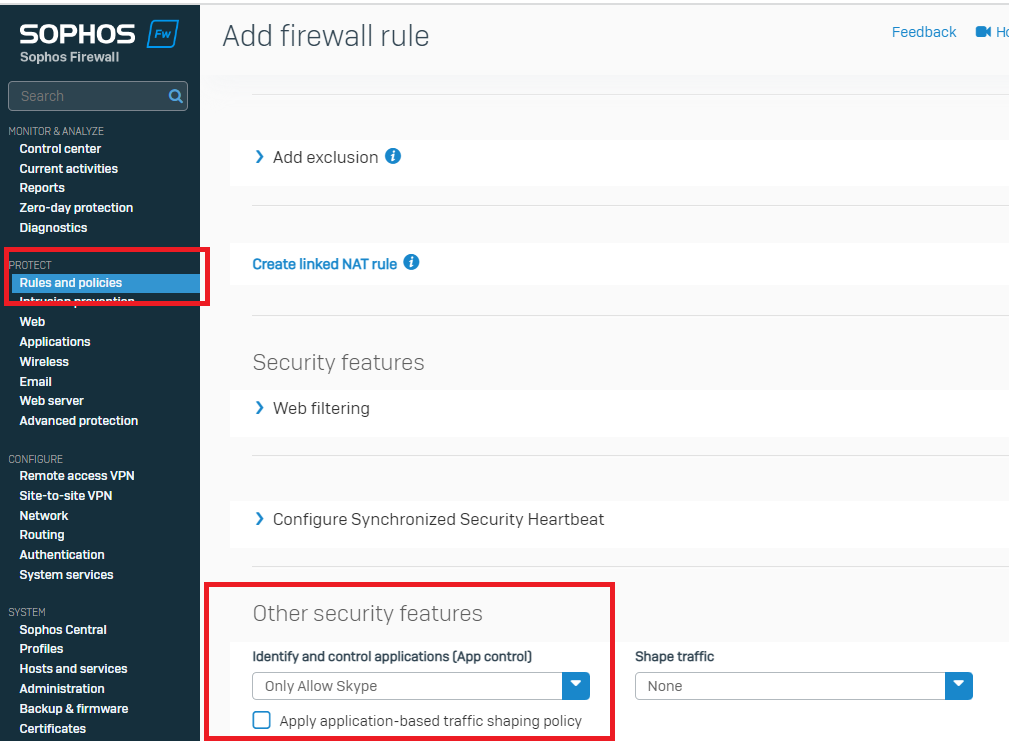
You can tweak the application filter to deny certain applications and allow all others.
The example below shows how to allow all file downloads except MP3.
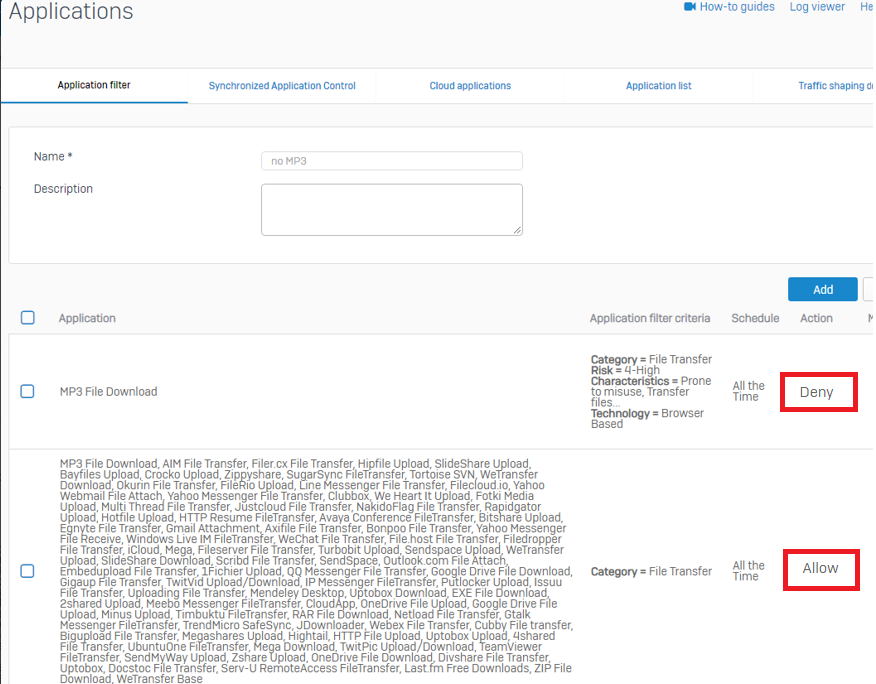
Revamped - Formatting
[edited by: Raphael Alganes at 11:14 AM (GMT -8) on 18 Dec 2024]

