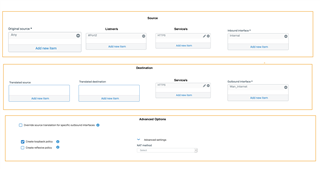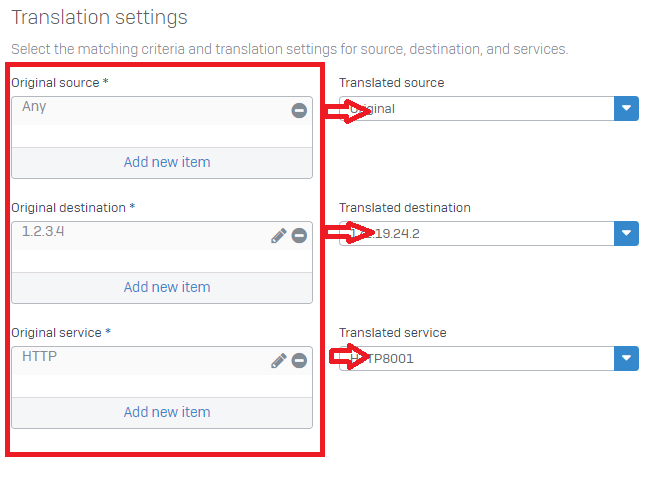Disclaimer: This information is provided as-is for the benefit of the Community. Please contact Sophos Professional Services if you require assistance with your specific environment.
Hi,
Based on the discussion and queries we have observed on various threads, here is the things to know about new decoupled NAT and firewall changes in v18.
Update - This in-depth video has been produced to help explain the new NAT changes in SFOS v18: https://player.vimeo.com/video/376241042
1) What is changed related to NAT in Sophos firewall v18? What is Decoupled NAT? Why we changed?
with v18, Sophos Firewall has moved towards more standardized NAT design in which network translation configuration is now decoupled from firewalling configuration for better manageability in the larger sized deployments.
Starting Sophos firewall v18, NAT is now a separate rule table that will be traversed from top to bottom prioritized rule set for network translation decisions. The configuration offers better flexibility, manageability with less number of NAT & firewall rules. With v18, Sophos Firewall’s enterprise NAT capability is now at par with other competitive players.
The new design offers ease of configuration and management for all NAT capabilities:
- Admin can configure Source translation, Destination translation or Full NAT translation in one NAT rule.
- Admin can now create loopback (hair pinning) and reflexive NAT rule with One-Click UI options; created loopback and reflexive rule will be now visible on NAT table UI
- Many to Many, One to Many, Many to one like load balance scenario and redundant network translations are now easy to configure in the same NAT rule with load balancing and health check methods.
- admin can now configure NAT rule matching based on In and Out Interface as an added granular matching criteria.
Based on what we have been hearing from our customers, v18 now removes confusing business application firewall rule type existing in v17.x and earlier. destination NAT capability of the biz apps rule has been folded into the same NAT rule. Single firewall rule type can now achieve WAF (as a part of action) and other security configurations.
For customers who don't want to manage a separate NAT rule table, Sophos firewall v18 offers a differentiating LinkedNAT functionality - refer LinkedNAT specific FAQs for details.
2) I am running v17.x; will there be any impact/ behavior change on my existing deployment (specific to NAT) if I upgrade to v18?
No. We have implemented the migration in such a way that it will automatically migrate v17.x NAT configuration (integrated into firewall rule) to v18 NAT configurations. You need not to take any manual steps.
When you migrate from v17.x to v18, you would see many LinkedNAT rules already created – many of them could be with similar source NAT translation, for example – many rules with MASQ as source translation. We cannot consolidate/ optimize the same automatically during migration as there could be deployments with firewall rules on v17.x without any NAT configured. You can decide to manually optimize the NAT table by creating single source translation NAT rule that takes care of translating source for multiple firewall rules, for example - single MASQ rule at the bottom of the NAT table. And you can delete multiple LinkedNAT rule created during migration.
3) After upgrading to v18, I see many LinkedNAT rule created on the NAT rule table. Is this normal? Can you not optimize this further in the migration?
We have implemented the migration in such a way that it will automatically migrate v17.x NAT configuration (integrated into firewall rule) to v18 NAT configurations. You need not to take any manual steps.
When you migrate from v17.x to v18, you would see many LinkedNAT rules already created – many of them could be with similar source NAT translation, for example – many rules with MASQ as source translation. We cannot consolidate/ optimize the same automatically during migration as there could be deployments with firewall rules on v17.x without any NAT configured. You can decide to manually optimize the NAT table by creating single source translation NAT rule that takes care of translating source for multiple firewall rules, for example - single MASQ rule at the bottom of the NAT table. And you can delete multiple LinkedNAT rule created during migration.
4) After upgrading to v18, I see a non-editable checkbox on migrated firewall rules that says "Do not apply this migrated rule to system-destined traffic". Why it is there?
This is to retain the rule matching behavior of v17.x even though we have removed Business application rule type.
In SFOS 17.x and earlier, although business application rules and user-network rules were listed in a single rule table, Sophos Firewall evaluated these rule types independently to find matching criteria. For system-destined traffic (example: accessing Sophos Firewall services) and incoming traffic (example: to internal servers) that matches a destination NAT business application rule, it ignored user-network rules and matched the traffic with business application rules.
From v18, Sophos Firewall has removed the distinction between business application and user-network rules. It now offers both as firewall rules. To ensure that the consolidation does not affect the rule-matching behavior of earlier versions, it will continue to ignore migrated user-network rules positioned above migrated business application rules for system-destined traffic and incoming traffic.
This is a read-only checkbox in the firewall rule that tells system to retain rule matching behavior of v17.x even after migrating onto v18.
5) I am creating a firewall rule for DNAT (destination translation) rule. Why should I configure Dst Zone match in firewall rule as (mostly) local zone (LAN/ DMZ). And, why should I configure Dst network match in firewall rule as original Dst IP (WAN IP on Sophos Firewall)?
When you create firewall rule for NAT rule in which destination is translated, you would match Dst zone as the ultimate zone in which the traffic would terminate (that is local zone – DMZ or LAN). However, you would (want to) match against the original destination IP (WAN IP on Sophos Firewall), here’s why:
- Usually one public IP would translate to different internal server IPs based on services. Admins can have one firewall access rule matching public IP; And NAT can take care of translating to different servers.
- Also, when admins add new servers in network, they need not to again modify firewall rule. With how this is implemented now – we can just edit NAT rule and we are good to go. This is true decoupled NAT/ Enterprise NAT power.
- Existing behavior makes it easier to configure in 1-to-Many DNAT scenario in which 1 public IP is translated against multiple local IPs. Match on the public IP adds flexibility.
- v18 implements more standard and industry common NAT design. With v18, Sophos Firewall’s enterprise NAT capability and configuration flow is now at par with other competitive players.
6) What is LinkedNAT?
With v18, Sophos firewall has moved towards more standardized NAT design in which network translation configuration is now decoupled from firewalling configuration for better manageability in the larger sized deployments.
However, For customers who don't want to manage a separate NAT rule table, Sophos firewall v18 offers a differentiating LinkedNAT feature to grandfather existing customers over to the new design in the long run. The linkedNAT feature is fundamentally designed to provide inline source NAT rule creation from firewall rule. Matching criteria for the LinkedNAT rule is linked with the respective firewall rule, admin only needs to configure or edit the Src translation decision in the LinkedNAT rule.
This means LinkedNAT rule will only be applied to the traffic matching that specific firewall rule. However, if standard NAT rules are placed before the linkedNAT rule that match the traffic, the matching NAT rule would apply. That means, LinkedNAT does NOT guarantee that it will be matched for respective firewall rule traffic (if admin creates standard NAT rule before LinkedNAT). NAT rule table will always be matched from top to bottom priority order. There is no special or reserved priority in execution for LinkedNAT rule.
LinkedNAT rule is only possible for SNAT (source translation) configuration, not for Destination translation (DNAT).
7) Is it mandatory to use LinkedNAT? Where should I use LinkedNAT?
It is not mandatory to use LinkedNAT. With v18, Sophos firewall has moved towards more standardized NAT design in which network translation configuration is now decoupled from firewalling configuration for better manageability.
If you have a small scale deployment (small set of firewall rules) and you don't want to manage a separate NAT rule table, you can create LinkedNAT directly from the firewall rule and ONLY configure Src translation decision while matching criteria are automatically linked with the respective firewall rule.
If you have to differentiate SNAT configuration based on Users or Schedules criteria, LinkedNAT rule becomes mandatory there. However, such configuration need is very rare, we have NOT observed such configuration in practical deployments. Also, LinkedNAT rule is only possible for SNAT (source translation) configuration, not for Destination translation (DNAT).
8) What is the new disabled “Drop ALL” rule at the bottom of the firewall rule table?
The default drop rule provides visual indication to user / admin that if none of the firewall rule gets match, traffic will be dropped.
You reported about two specific challenges that admin faces in v17.x.
- New admins are confused about the default behavior on firewall rule table – that is the behavior when no rule matches. The new disabled Drop ALL non-editable rule is a step to resolve this.
- Logviewer should show traffic being dropped by the default-drop behavior of firewall rule table – this is planned to be released post v18.
Currently, the logs that you see with firewall rule id ‘0’ are NOT for the traffic dropped by Drop ALL rule. In later EAP releases, we would replace them with “N/A” as those are for the traffic dropped before the firewall rule matches – for example – invalid traffic. And actual logs for traffic dropped by Drop ALL default behavior will be available in the release post v18. Meanwhile – as a workaround, one can add a drop rule at the bottom to log the dropped traffic not matched by any other firewall rule.
9) Do I have any demo/ training on how to configure various NAT in the new design?
To help you evaluate Sophos firewall v18 better in this early access program, here is the interactive training/ work through course - video along with the PDF handout and speaker notes. Here is the interactive course to work through Sophos Firewall v18.0:
Sincerely,
Your Sophos Sophos Firewall Product Team
Updated Title
[edited by: Erick Jan at 2:01 AM (GMT -7) on 4 May 2023]