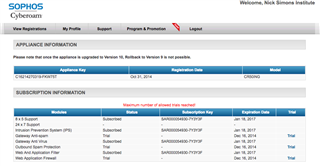I have Cyberoam CR50iNG - 10.6.5 and I downloaded HW-SFOS_16.05.6_MR-6.SFW-266.gpg and uploaded the firmware and boot. But unfortunately Cyberoam CR50iNG gets corrupted during the boot process and can't load the SOPHOS OS. The only option I can do is to revert back and load the old Cyberoam firmware.
Following are the screenshots of the occurred problems. Please any help will be blessing to me.
Thank You
Govinda Thapa
This thread was automatically locked due to age.