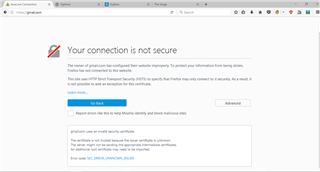Hey,
I am having problems with web opening websites using Firefox. Some pc's in my network have no problem and some have problems that wont allow any google related https website to be opened with firefox. And there is no option to add an exception either. I have not installed any certificates or have never enabled https scanning since i started using the xg firewall.
A screenshot of the error is given below
I dont have https decryption on and i have even turned off http and ftp scanning. I dont understand why it happens on a few laptops only and works fine on others. The version of Firefox is the same on all of the laptops.
I just installed the xg firewall and this started happening after i made a few custom firewall rules and a few web filter policies.
I have even tried after disabling the web filter polices but still no luck.
Chrome works fine.
A few computers on the network are having problems with chrome and not firefox. so something weird is going on.
1. Are there any other settings that i need to change?
2. Are there any other services that might be scanning https other than the options in the firewall rule?
3. I have made a firewall rule that blocks google udp 443 so i have that set to REJECT or should it be Drop? and is there a different rule i have to make for Firefox?
4. Do i have to make a deny rule at the bottom of all the firewall rules or is that a given default?
This thread was automatically locked due to age.