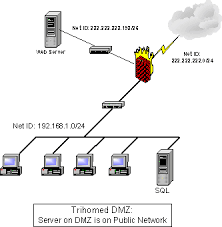Hi Guys...
I am new to the XG Platform but fairly familiar with UTM 9. I have to say that XG is a step back, not a step forward as there are far too many missing things...
I an also new to MPLS networks which is proving to be a stumbling block.
Scenario is such... Seacom 200MB fibre MPLS link on a XG210 Firewall. I got a Gateway and usable IP on a /30 subnet and a block of public IP Addresses on /28 network. I need to configure the UTM so that port 2 had 4 public addresses and port 4 has the remaining addresses as the traffic will be split between 2 companies in the same group.
Does anyone know how to set this up?
Thanks
This thread was automatically locked due to age.