Sophos Firewall is blocking NTP communication. This is the same issues as described here: LAN Clients unable to receive External NTP Server Time
However I have added the firewall rule as the OP of that thread suggested and it has made no difference. Sophos XG has a WAN port and a LAN port. I can see on the WAN port the request go out and response come in. However on the LAN port, the Sophos XG does NOT forward the packet to the client; on the LAN port we only see the request.
Here's screenshots of the rule, wireshark captures, and tcp dump commands used on Sophos XG menu option 5 then 3 for Advanced shell.
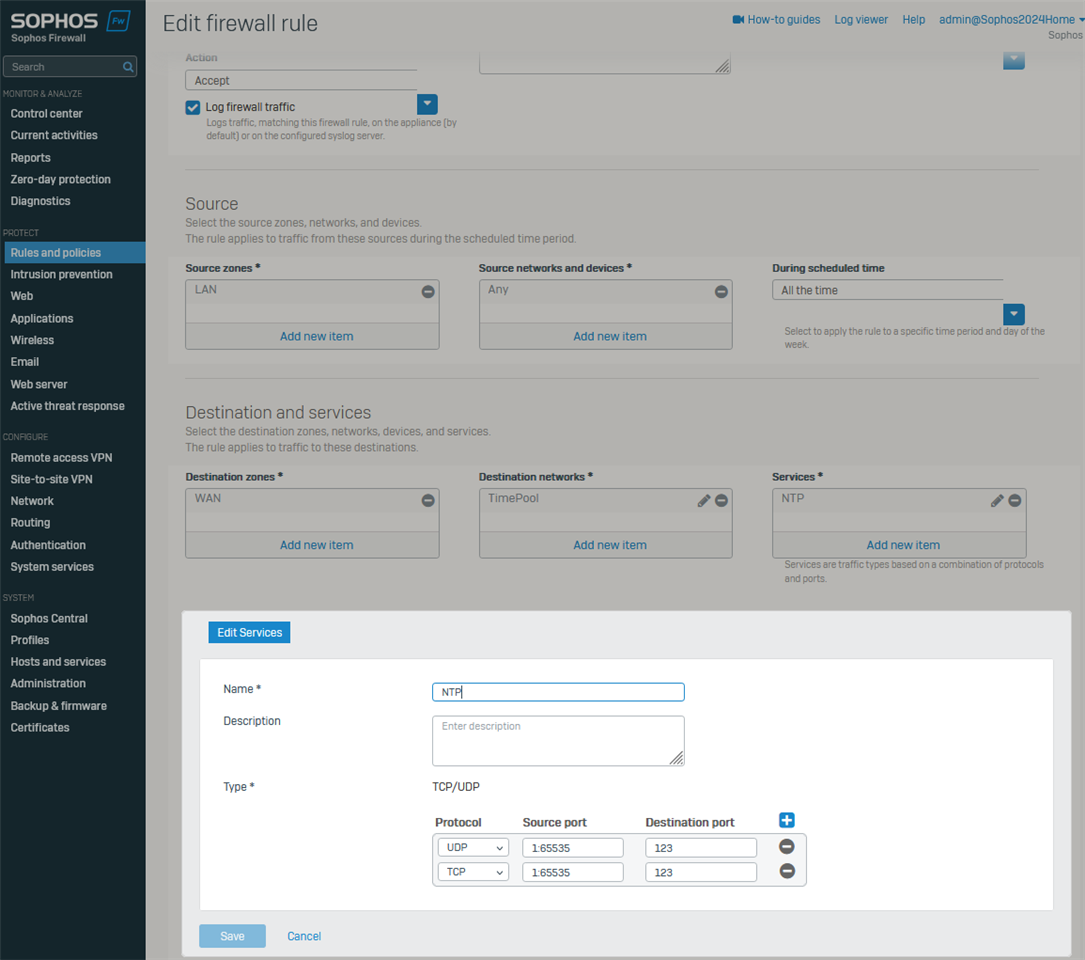
NTP command run on linux system:
ntpdate -buvvv 132.163.96.2
26 Dec 17:05:24 ntpdate[4829]: ntpdate 4.2.6p5@1.2349-o Tue Jun 23 15:38:19 UTC 2020 (1)
26 Dec 17:05:32 ntpdate[4829]: no server suitable for synchronization found
removed image showing public ip
[edited by: Travis Grenell at 10:51 PM (GMT -8) on 26 Dec 2024]


