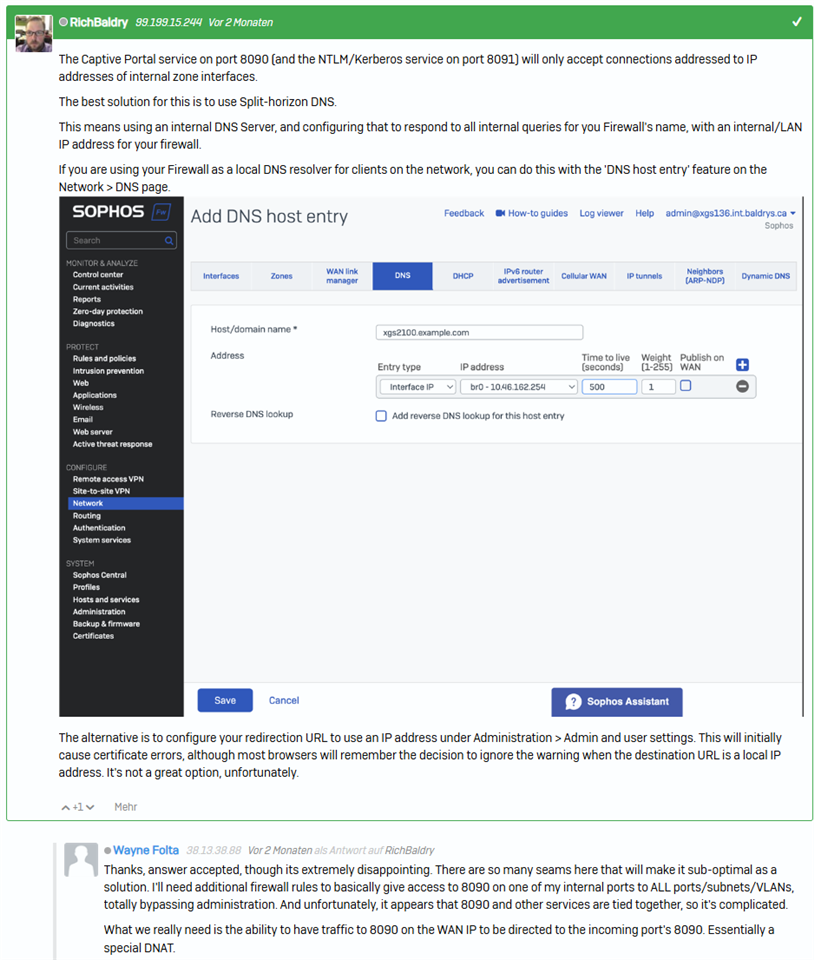Problem: When I go to the portals from my LAN zone I can get into all of them except the captive portal. Ports 4443 (user) , 4444 (admin) work. Port 8090 gives me an error in the browser:
Firefox v133.0: PR_END_OF_FILE_ERROR
Chrome v131.0.6778.87: ERR_CONNECTION_CLOSED
Edge v131.0.2903.70: ERR_CONNECTION_CLOSED
Relevant Config:
- SFOS 21.0.0 GA-Build169
- Let's Encrypt certificate is trusted and valid under Certificates
- System | Administration | Admin and user settings | Certificate refers to my Let's Encrypt certificate
- System | Administration | Admin and user settings | "When redirecting" is set to my FQDN in my certificate.
- I allow all traffic initiated from LAN to WAN for *.lencr.org and *.letsencrypt.org.
- I can run a policy test against lencr.org, r3.o.lencr.org or really any other common internet address and it is accepted.
- Home network so nothing really crazy. No other proxy software, etc.
Other notes:
- When I look at the certificate information in the browser it seems to indicate that there is no certificate. Perhaps some type of TLS handshake problem?
- When I go in by IP address I get the not secure warning in the browser because it does not match the certificate (as expected).
What else would be helpful? I'm stumped why the captive portal is being treated differently? Does it run under different software in SFOS?
Added TAGs
[edited by: Raphael Alganes at 10:19 AM (GMT -8) on 4 Dec 2024]