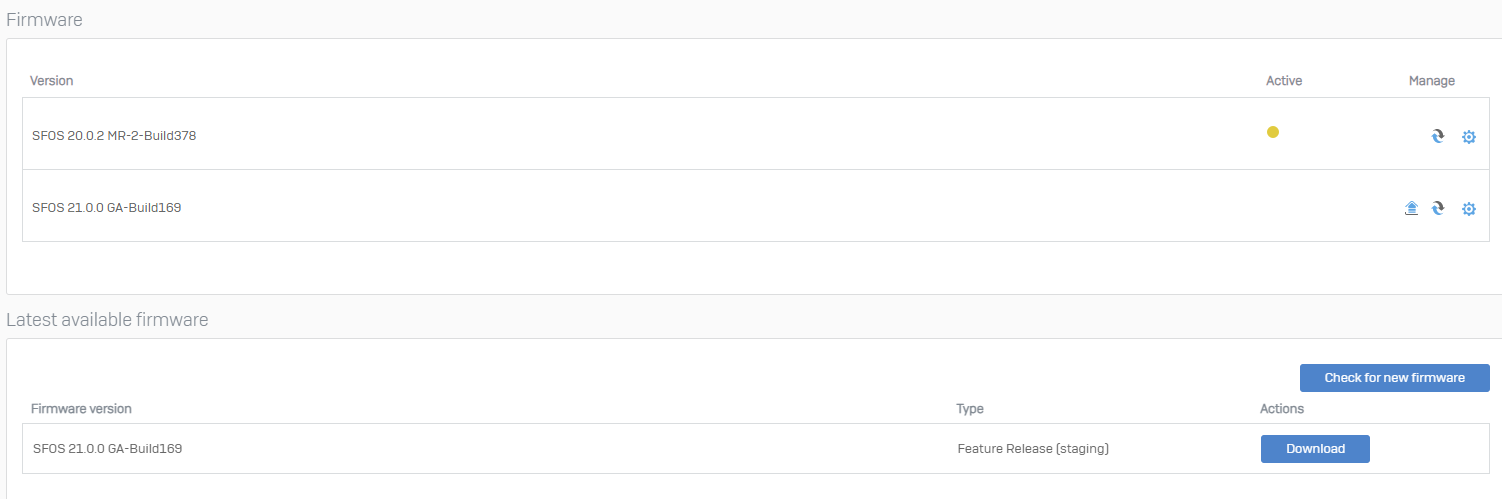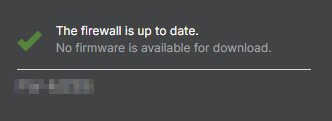Hey Folks,
some of our XGS FWs have reported by mail, a new firmware update would be available for download/installation.
Central instead isnt reporting anything, and still shows firewall is up to date. Even when i upload the firmware file manually and wait some days, there is neither any note.
Why is central not reporting available updates, even if they are available on FW or already loaded/pre-installed on the device? This makes it impossible to schedule the installation/reboot of the device.
Regards
Peter
Edited TAGs
[edited by: Raphael Alganes at 2:23 PM (GMT -8) on 12 Nov 2024]