We're discovering a strange issue with HTTPS decryption and ChatGPT in all browsers we use.
ChatGPT is unusable when we're logged in with the ChatGPT-licensed Microsoft Account. Any chat request generates this or similar errors:
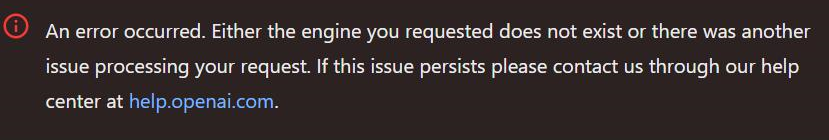
On the of SFOS 20.0.1 Firewall:
Those requests generate the following errors in Webfilter
- reason="HTTP parsing error encountered."
- user_agent="Mozilla/5.0 (Windows NT 10.0; Win64; x64) AppleWebKit/537.36 (KHTML, like Gecko) Chrome/130.0.0.0 Safari/537.36"
- status_code="403"
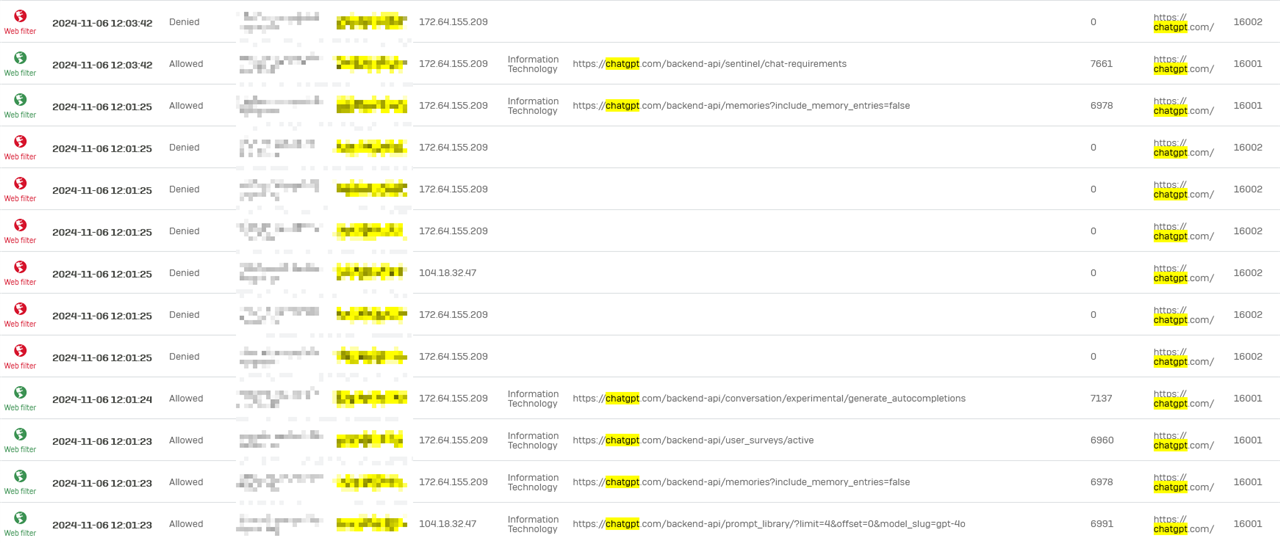
When adding a web exception, it works fine
|
^([A-Za-z0-9.-]*\.)?chatgpt\.com\/
|
HTTPS decryption
HTTPS certificate validation
|
The strange thing is, when the users use ChatGPT without being logged in or use the Microsoft Co-Pilot in edge, it works.
But without the exception, the "HTTP parsing error encountered" is occurring in the webfilter log when they are logged in using their paid Microsoft/ChatGPT account.
Any idea how this problem can be avoided without having the exception?
This thread was automatically locked due to age.

