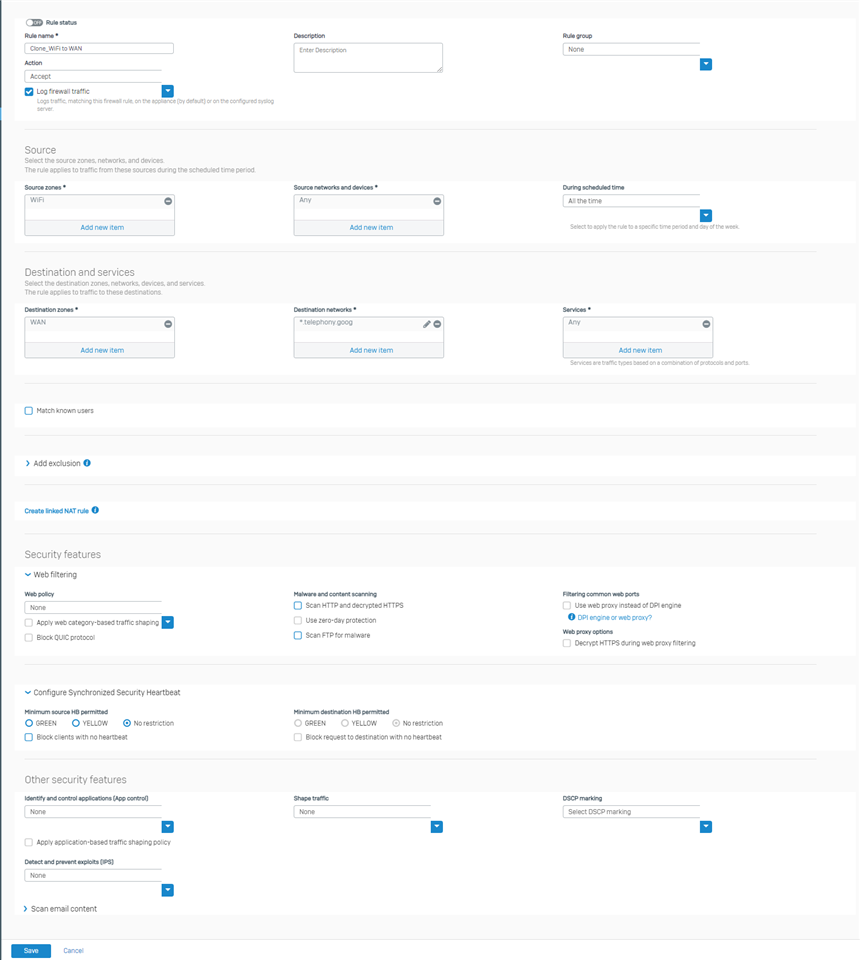Hi All, Anyone else having issues with iOS18 devices connect to Sophos FW with Web Filtering set to 'Default Policy' and unable to send RCS messages to Android devices?
As soon as i turn off Wifi and force cell service, RCS works
As soon as i disable Web Policy, RCS works.
I am unable to see anything being blocked in LogViewer 'Web Filter'
Any suggestions?
Thanks
Mike
Edited TAGs
[edited by: Erick Jan at 3:31 AM (GMT -7) on 3 Oct 2024]