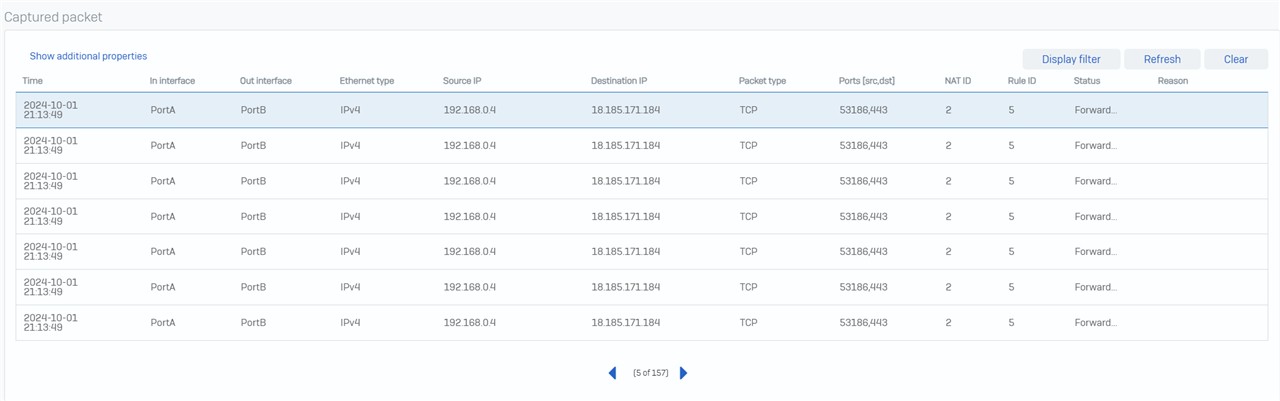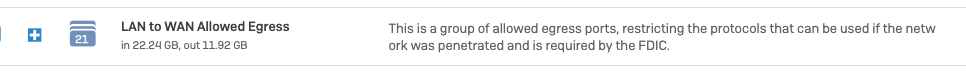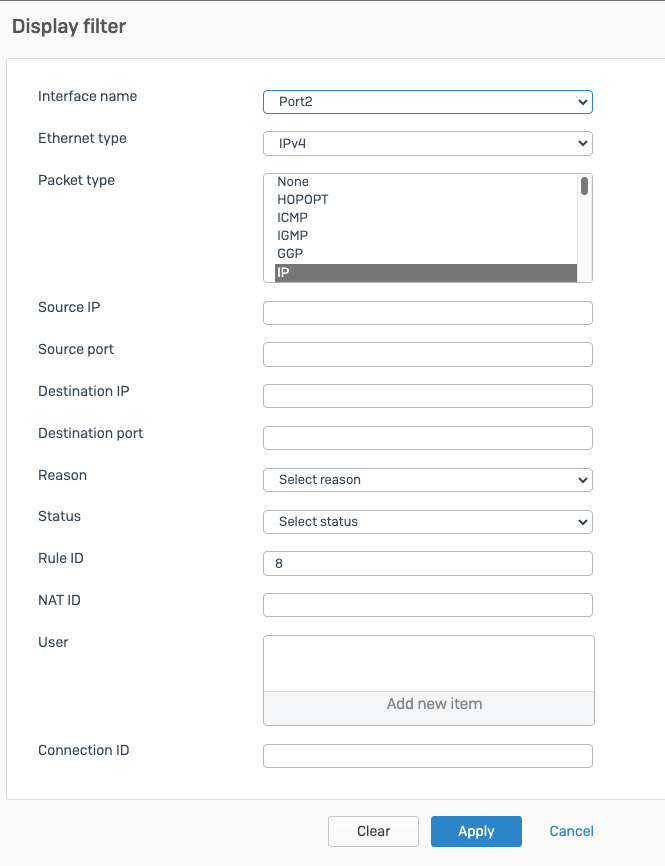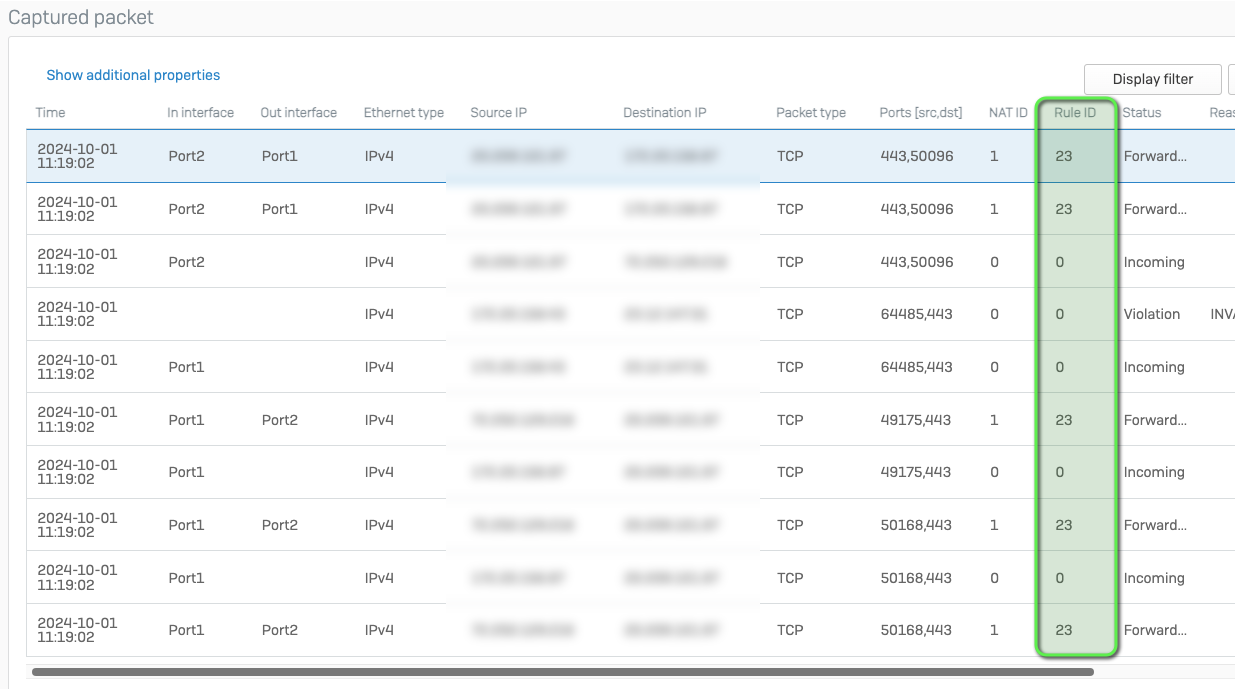We manage 241 firewalls via Central for our customers. We have management from the internet locked down. When performing a packet capture in the WebUI, there is a "Display Filter" button. If I want to filter on a specific rule, I have entered the Rule ID (8 in my current attempt) and would expect to see ONLY traffic that matches Rule ID 8. However noghting happens. Even if I stop and restart.
How does one get this to work? Or do I need to remote to a computer on the customer's network and use TCPDUMP?
Using the CLI from reverse proxy (Central) is terrible. Pretty much unusable unless one feels like taking 2 seconds per keystroke else it's jumbled/out of order for every firewall I've tried over the last 7 or so years.
Added v20.0 MR2 TAG
[edited by: Erick Jan at 2:23 AM (GMT -7) on 17 Oct 2024]