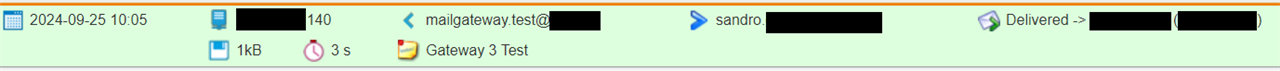Hello Everyone
Short description about our current Setup. We have Sophos UTM using as Mail relay solution for all of our internal Applications and Printers. The UTM is connected to M365 which is our Mail server. the UTM is not a Gateway for our normal Mail traffic. It is just used, that our applications are able to send Mails over Port 25 using normal SMTP.
To be sure that not all Applications and Printers are able to send to external recipients, we have configured the UTM, that all are allowed to send internal (Mail will be sent to Exchange Online und then delivered to the Mailbox). Only specified Hosts are able to send Mails to external Domains like *@sophos.com. We now setup an SFOS 20.0.2 Virtual Appliance to test the possibility's to replace our old UTM. We were now able to configure the Relay, to send Mails from specified hosts but we are not able to configure the Firewall, that everyone is able to send Mails to internal Domains and just specified Hosts are able to send to external Recipients. The Only Thing we are able is to allow all (i mean all internal senders), but these then are able to send Mails external.
Has someone an idea, how we are able to configure the SFOS to work in the Same way as the old UTM was doing?
Edited TAGs
[edited by: Erick Jan at 12:28 PM (GMT -7) on 24 Sep 2024]